Starling is a relative newcomer on the banking scene, having been established in 2014 as one of Britain’s leading digital banks. Like its feathery namesake, Starling is smaller than the established, traditional UK banks (the eagles of banking, if you will), but its digital-only model is currently used by over 450,000 businesses.


- In this article
- What types of business bank accounts are available at Starling?
- Starling Bank Business Account review: key features
- Starling Business Account pros & cons
- What are the requirements to open a Starling Business Account?
- What documents do I need to provide to open a Starling Business Account?
- How much does a Starling Business Account cost?
- How to apply for a Starling Business Account
- Starling Business Account customer reviews
- Starling vs ANNA – a case study
- Summary table
- Frequently asked questions
If you’re wondering how to open a Starling Bank Business Account, we’ve got all the information you need right here, from what to expect when it comes to Starling Business Account fees, to a review of what features are included with your account. We’ll even give you an example of how a Starling Business Account might work for you and your business.
What types of business bank accounts are available at Starling?
Starling offers two main types of business bank accounts, with additional currency accounts available as add-ons.
Business Account
A Starling Business Account is free to open, including for limited companies, and has no monthly fees or UK payment charges attached to it. A Current Account Switch Service can take care of the legwork of moving your banking for you, and you’ll receive a Mastercard debit card to use with your account. There’s also 24/7 support on offer.
Sole Trader Account
The Starling Sole Trader Business Account is free and simple to open, and connects to your accounting software via the Starling app (handy for when Making Tax Digital comes into effect from April 2026). A Sole Trader Toolkit is available to help you perfect the balancing act that comes hand-in-had with sole trading, and all-human support is on tap 24/7.
Multi-currency add-ons
If your business has gone global, you can add foreign currency accounts to your Starling Business Account.
You can hold and manage separate foreign currency accounts via the app, with a 0.4% conversion fee when exchanging currencies. There’s also a Business Euro bank account for those dealing only in Euros, and a US dollar account for those only dealing in dollars, costing £2 and £5 a month respectively.
Starling Bank Business Account review: key features
While they’re not quite as unique as snowflakes, business banking accounts each have their own USPs that make them stand out from the rest – and Starling is no different. So let’s review what’s on offer.
Customised add-ons
Once you’ve signed up for your Starling Bank Business Account, you can customise it with add-ons such as the Business Toolkit, a Euro Business Account, or a US Dollar Business Account.
No monthly payments
If you choose a standard, no-frills Starling Business Account, you’ll pay £0 a month. UK bank transfers, ATM withdrawals and cheque deposits are also free.
Streamlined accounting
With tools such as spending analytics, digital receipts and a bills manager available in-app, keeping track of your accounts is made that bit easier. A Starling Business Account also integrates with other business services and software including Xero, QuickBooks and FreeAgent, so you can keep on top of your accounting in-app.
❗With ANNA you won't need an accounting software at all, everything is categorised and calculated based on your transactions, invoices and receipts. No need to learn complicated accounting software, ANNA will get your taxes sorted automatically.
24/7 UK support
You can connect with support via phone, email or the app, which makes troubleshooting a cinch.
Starling Business Account pros & cons
Still thinking about whether Starling is right for you? Sometimes, it helps to have everything laid out in black and white to help you make a decision – so here are the key pros and cons you need to consider.
Pros
- Starling’s Business Toolkit allows you to manage bookkeeping tasks like bills, invoices and tax from your bank account.
- A Starling Business Account is fully regulated, so your money is FSCS protected up to £85,000.
- Free support is available 24/7 via app, phone or email – and real humans are always on hand to help.
- The Current Account Switch Service makes it easy to move to a Starling Business Account.
- There are no monthly fees or UK payment charges, including for limited companies, sole traders, and companies with multiple PSCs / directors. Bank transfers are also free in the UK.
- 82% of Starling Bank Business Account holders would recommend Starling to other SMEs.
- A Starling Business Account can be integrated with Xero, QuickBooks and FreeAgent, while Starling’s ‘Spaces’ function allows you to separate expenditures such as tax and overheads.
Cons
- The Starling Business Toolkit is handy, but it costs £7 a month.
- Starling is online-only, so you can’t pop into a branch.
- Euro and Dollar Starling Bank Business Accounts are not always available – sometimes you need to wait to apply – and they come with a monthly fee.
- Depositing cash at the Post Office comes with a 0.7% fee.
- International SWIFT transactions come with a 0.4% transfer fee and £5.50 delivery fee.
- Access for additional team members is available, with permission controls, though access options are more limited compared to some competitors.
- The application process can feel a bit complicated, and includes uploading a video of yourself to the app.
What are the requirements to open a Starling Business Account?
If you’re busy wondering, "What do I need to open a Starling Business Account?" there are some eligibility criteria to bear in mind.
- You must be a Limited Company or LLP registered at Companies House, or a sole trader.
- All Persons of Significant Control (PSCs) must be UK residents and natural persons (corporate shareholders are not eligible).
- Each director with access to the account must be a UK resident.
- The business must not be a holding company, dissolved, in liquidation or engage in certain activities (these are set out in Starling’s T&Cs).
- You need to provide evidence of your trading activities, and undergo standard AML/KYC, fraud and credit checks and processes.
What documents do I need to provide to open a Starling Business Account?
To open a Starling Bank Business Account, you’ll need a valid photo ID (think: driver’s licence or passport), and documents that confirm the nature of your business. These could include:
- Proof of membership to an industry body.
- Business registrations or licences.
- A lease agreement.
- Bank statements that show your business activity.
How much does a Starling Business Account cost?
When you’re running a business, the last thing you want is to be stung by hidden fees, so we’ve done the legwork for you when it comes to Starling Business Account fees (you can thank us later).
Starling monthly account fees
Starling trumpets its £0 per month fees, and no UK payment charges, although there are some charges attached to various transactions and types of accounts.
Starling international payment fees
There are two ways of transferring money abroad (to 34 countries) from your Starling Business Account.
- Paying via SWIFT requires you to include a reference, and a proof of payment is available. Using this method, you’ll pay a 0.4% transfer fee and a £5.50 delivery fee. The maximum you can send is £10,000, which will cost you £45.50.
- Paying via low-cost payment is less secure, and not recommended when paying a bill. You can’t add a reference or recall your money if you make a mistake. Low-cost payments require a 0.4% transfer fee and 30p delivery fee. Sending £10,000 this way would cost you £40.30.
Starling local transfers in and out
There are no fees when you make a UK transfer from your Starling Business Account. You can use the app or online banking to make a payment of up to £250,000.
Starling pay cash in deposit
Holders of a Starling Business Account or Starling Sole Trader Account can deposit money at the Post Office. Each deposit is subject to a 0.7% charge, at a minimum of £3.
Starling ATM withdrawals
With a Starling Bank Business Account, ATM withdrawals are as free as… Well, a bird. You can withdraw up to £300 and make up to six withdrawals a day, in any currency.
Can you pay a cheque in an online Starling business?
Starling offers the opportunity to pay cheques via the app, as long as they’re under £1,000: simply take a photo and upload it. Holders of a Starling Sole Trader Account can upload up to £2,000 of cheques a day, while Starling Business Account holders can upload up to £5,000.
You can also send cheques via Freepost, if they’re over £1,000 – or if you simply prefer to use good old-fashioned post.
Starling vs ANNA Fees
We’ve summarised the cheapest fees for ANNA and Starling in the table below.
 Starling vs ANNA fees comparison
Starling vs ANNA fees comparisonHow to apply for a Starling Business Account
Head to Starling’s website, click ‘apply now’ and fill in a few simple details, and a QR code will take you to the app store to download the app. Once you’re in, you can choose which kind of account you’d like to open and start filling in your details.
You’ll be asked for information including your phone number, name and address, a photo of your ID and a video of yourself to help keep your account secure.
Starling Business Account customer reviews
According to an independent survey of 1,200 Starling customers conducted in February 2025, 82% of Starling Business Account customers would recommend Starling to other SMEs.
Overall, Starling enjoys a 4.2 rating on TrustPilot, based on over 44,000 reviews. Happy customers praise the ease of use and customer service, while the 1 and 2-star reviews mention the complicated application process and issues with some services, such as international payments.
Starling vs ANNA – a case study
You’ve seen how a Starling Business Account works in principle, so now let’s put it to the test and see how it compares to an ANNA business account with a case study.
Let’s say you run a business that’s going well, and requires you to make several domestic and international transactions a month (well done, you). On this particular month, you’ve processed the following:
- 4 international payments of £4,200 via SWIFT.
- 1 UK transfer of £50,000.
- 15 cash withdrawals of under £300 each from ATMs.
- 5 cash deposits of £1,500 each.
🔸 A Starling business bank account would incur the following fees:
- SWIFT payments: £89.20 (0.4% transfer fee plus £5.50 delivery fee per transaction)
- UK transfer: £0 (free up to £250,000 per transaction)
- ATM withdrawals: £0 (up to six withdrawals of up to £300 a day are free)
- Cash deposits at the Post Office: £52.50 (0.7% per deposit, at a minimum of £3)
- Monthly account fees: £0
- Total Starling business account fees: £141.70
🔸 Meanwhile, an ANNA Big Business plan would involve the following:
- SWIFT payments: £0 (4 free SWIFT payments per month)
- UK transfer: £0 (unlimited free local bank transfers)
- ATM withdrawals: £0 (unlimited free ATM withdrawals)
- Cash deposits: £0 (pay cash into your account commission-free)
- Monthly account fees: £49.90 +VAT
- Total ANNA Big Business plan fees: £49.90+VAT (which you can claim back if you’re VAT registered).
Overall, businesses that use regular SWIFT payments and need to make cash deposits can benefit hugely from the perks of an ANNA Big Business plan.
With ANNA, you can open joint business accounts for companies with multiple directors, but you can also offer access to third parties and non-director employees (unlike Starling). This flexibility means others can use the app the same way you do, and enjoy the benefits of additional expense cards, with spending limits set by you.
With the +Taxes, ANNA can take on those arduous tasks limited companies dread tackling, including sorting your corporation tax and VAT. And while Starling has no payroll, credit or bulk payments, these are all available at ANNA – so there’s nothing not to like.
The app even miaows when you make a payment. Although you wouldn’t let that sway you, would you…?
Summary table
 ANNA vs Starling summary table
ANNA vs Starling summary tableSources:
Frequently asked questions
Can I open a Starling business account online?
Applications are all done via the app, which can be downloaded via the Apple App store on iOS devices or, for Android, Google Play Store or Huawei AppGallery.
How long does a Starling business account take to open?
It can take around 10 minutes to complete the application process, providing you have your documentation ready. In most cases, your account (if approved) will be opened within 24 hours.
How do I close my Starling business account?
After cancelling any regular payments attached to the account, you can close your Starling Bank business account via the app by contacting customer service. You can transfer any remaining balance to a different account, or ask for the money to be sent to you by cheque.
Read the latest updates
You may also like
Open a business account in minutes
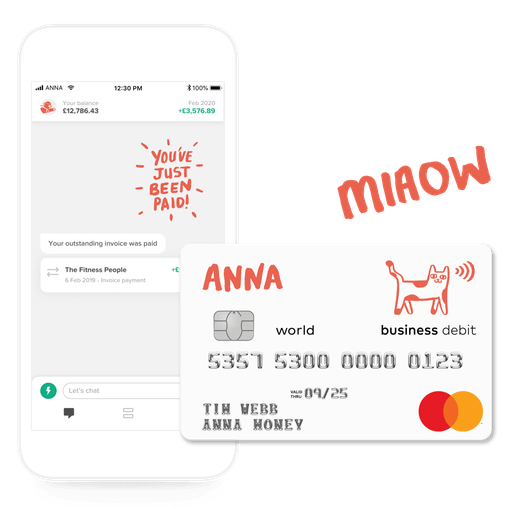






![How to Start a Hand Car Wash Business in the UK [Full Guide]](https://storage.googleapis.com/anna-website-cms-prod/small_Cover_3000_Landscaping_Business_Names_Creative_Name_Ideas_43cd23898e/small_Cover_3000_Landscaping_Business_Names_Creative_Name_Ideas_43cd23898e.webp)
![How to Start a Petrol Station Business in the UK [Guide]](https://storage.googleapis.com/anna-website-cms-prod/small_Cover_3000_Landscaping_Business_Names_Creative_Name_Ideas_78f637cb9c/small_Cover_3000_Landscaping_Business_Names_Creative_Name_Ideas_78f637cb9c.webp)
![How to Start a Homecare Business Franchise in the UK [Guide]](https://storage.googleapis.com/anna-website-cms-prod/small_cover_3000_91132e805d/small_cover_3000_91132e805d.webp)
















