We’re always looking for easier, more convenient ways for you to get paid. So we’re suitably excited to introduce a handy new way to receive payments: a personal link that clients can use to pay you – direct from their online bank. You can use it as your payment method for online stores on Instagram or Facebook as well.


- In this article
- How do I
- How does someone pay by link?
How do I create online payment link?
It really is very simple:
- Go to ANNA chat and hit Get paid
- Choose Get payment link
- Share the link via text message, email, or however else you want.
- Get paid. Ker-ching!
How does someone pay by link?
All your clients need to do is click the link and enter the amount to be paid – they’ll be taken to their online bank to approve the payment. It all happens through the Open Banking protocol – it’s secure and is free of charge for both you and your client. Want to know more about Open Banking? Read our article.
It takes from 15 minutes up to an hour for your money to arrive, but we let you know in the chat when the payment is initiated (that means when your client has approved the payment on their side). After that, you also get updates when the money goes through or if the payment is cancelled.
Once you’ve got your clever new link, feel free to add it to your business card, your social pages, or at the bottom of your emails. So everyone knows how to pay you. Feel free to let us know in chat how you’re using your link, or if there’s anything else you’d like us to add or improve!
Read the latest updates
Open a business account in minutes
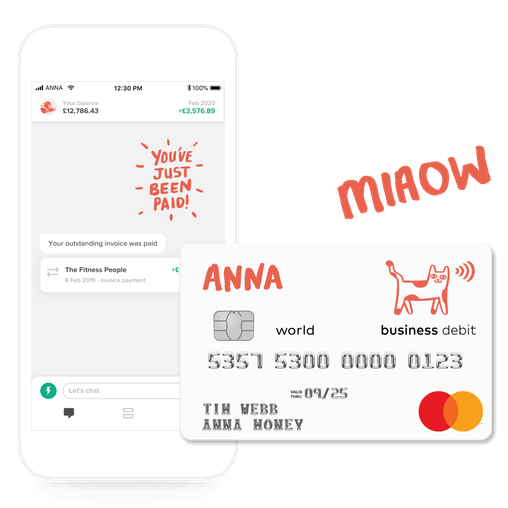






![How to Start a Hand Car Wash Business in the UK [Full Guide]](https://storage.googleapis.com/anna-website-cms-prod/small_Cover_3000_Landscaping_Business_Names_Creative_Name_Ideas_43cd23898e/small_Cover_3000_Landscaping_Business_Names_Creative_Name_Ideas_43cd23898e.webp)
![How to Start a Petrol Station Business in the UK [Guide]](https://storage.googleapis.com/anna-website-cms-prod/small_Cover_3000_Landscaping_Business_Names_Creative_Name_Ideas_78f637cb9c/small_Cover_3000_Landscaping_Business_Names_Creative_Name_Ideas_78f637cb9c.webp)
![How to Start a Homecare Business Franchise in the UK [Guide]](https://storage.googleapis.com/anna-website-cms-prod/small_cover_3000_91132e805d/small_cover_3000_91132e805d.webp)


