Discover how to check a UK VAT number with step-by-step guidance to stay compliant, avoid fraud, and protect your business from costly errors.


If you run a business in the UK or regularly work with UK-based suppliers, you’ve likely come across VAT numbers on invoices, contracts, or order forms. At first glance, these numbers might seem like routine administrative details.
However, a VAT number is an essential part of confirming whether a company is properly registered for Value Added Tax (VAT) with HMRC.
For businesses that want to stay compliant, reduce risk, and ensure the accuracy of their financial records, VAT verification should be built into daily operations.
What is a UK VAT Number?
A UK VAT number is a unique registration code issued by HM Revenue & Customs (HMRC) to any business that is registered to collect VAT.
Businesses are required to register for VAT when their taxable turnover exceeds the annual threshold, currently set at £90,000.
However, many companies choose to register voluntarily before reaching this level in order to reclaim VAT on business expenses and enhance their professional image.
The standard VAT number format consists of the prefix "GB" followed by nine digits (e.g., GB123456789). However, there are some variations:
- Branch traders may use 12-digit numbers with a 3-digit suffix to indicate a specific branch (e.g. GB123456789001).
- Government departments use a "GBGD" prefix followed by three digits (e.g., GBGD001).
- Health authorities use a "GBHA" prefix followed by three digits (e.g, GBHA599).
- Northern Ireland-based traders who deal with EU customers use the "XI" prefix instead of "GB" (e.g., XI123456789).
You’ll find VAT numbers printed on invoices, purchase orders, and official correspondence. If a business is charging VAT, this number must be present.
How to check a UK VAT Number
Verifying a VAT number is a straightforward process thanks to HMRC’s online tool.
The tool is free, does not require an account, and is accessible 24/7.
Whether you’re checking a supplier before making a payment or validating your records before submitting a VAT return, this tool is the official way to confirm the legitimacy of a UK VAT number.

To check a VAT number:
1. Go to the official HMRC VAT number checker.
2. Enter the VAT number exactly as provided, whether it includes the "GB" prefix or not. The system accepts both formats.
3. If your business is VAT-registered, you can enter your own VAT number to receive a downloadable verification certificate for record-keeping.
4. Click submit. If the number is valid, you’ll see the registered business name and address. If it’s invalid, the tool will indicate that it could not be found.
Example
Let’s say you receive an invoice from "GreenTech Supplies Ltd" listing VAT number GB345678912.
You open the HMRC checker, input the number, and get a result showing the registered business name and address.
If the details match the invoice, you can safely proceed. But if the result comes back invalid, or if the business name doesn’t match, you should contact the supplier before taking any further action.

Why VAT verification is crucial for your business
Verifying VAT numbers protects your business from a wide range of risks, including financial loss, tax penalties, and reputational damage. Although it’s a simple step, failing to perform VAT checks can have significant consequences.
⚡First and foremost, HMRC will deny any VAT reclaim submitted on invoices that do not include a valid VAT number. If you reclaim VAT that you weren’t entitled to (either through an error or due to supplier fraud), you could face penalties or be subjected to a time-consuming audit. Even in cases where the mistake was innocent, the financial consequences can be severe.
⚡Fraud prevention is another important reason to verify VAT numbers. Some unscrupulous businesses issue invoices with fake or inactive VAT numbers in hopes that customers won’t notice. By taking a minute to check the number, you can avoid falling victim to VAT fraud.
⚡ VAT verification also ensures you’re dealing with a registered, legitimate business. If the supplier’s name and address returned by the HMRC tool don’t match what you expected, that’s a red flag worth investigating.
⚡ Finally, for international transactions, particularly those involving the EU, VAT number checks are essential for determining the right tax treatment. For example, applying the reverse charge mechanism correctly depends on having valid VAT numbers on both sides.

Practical advice for SMEs: How to make VAT checks a habit
For small and medium-sized businesses, VAT verification should become a standard part of your accounts payable process. But it’s not only good practice – it’s a requirement if you plan to reclaim input tax.
- If a supplier issues an invoice without a VAT number, or if the number is formatted incorrectly, that invoice is invalid for VAT purposes. For example, if your builder charges VAT but forgets to include their VAT number on the invoice, you must treat the sale as non-VAT until a corrected invoice is provided. HMRC is clear on this point: a missing or invalid VAT number makes the document ineligible for reclaiming input tax.
- Always double-check VAT numbers on invoices before submitting them to your accountant or entering them into your accounting software. If something doesn’t look right, raise it with the supplier immediately. Mistakes do happen – especially with sole traders or small businesses – but it's your responsibility to ensure the VAT number is accurate.
- Some suppliers may begin charging VAT before they’re formally registered. If you unknowingly reclaim that VAT, you are still liable for the mistake, not the supplier. In short, VAT verification protects you from other people’s errors.
What to do if a VAT Number is invalid
Discovering that a VAT number is invalid isn’t the end of the world, but it’s not something you can ignore either. Here’s what to do if the HMRC checker flags a VAT number as invalid:
- Pause the transaction. Don’t pay the invoice or submit the VAT claim until the issue is clarified.
- Contact the supplier. It may be an honest mistake—a typo, outdated number, or confusion over legal names. Ask for clarification.
- Request a corrected invoice. If the supplier is VAT-registered but gave the wrong number, request a revised invoice.
- Search by business name. If needed, you can cross-check the company name and registration on Companies House.
- Document your steps. Keep a record of the issue, correspondence, and any decisions made. This will be useful in case of an audit.
- If the supplier is not VAT-registered, they should reissue the invoice without VAT. And if they insist on charging VAT without being registered, you should consider ending the business relationship, or at least not paying the VAT portion.
Pro Tip: Smarter VAT management with ANNA
If you want a hands-off way to stay VAT-compliant, ANNA Money takes care of the heavy lifting:
- Automatic VAT tracking: Every transaction and invoice is tagged with VAT, so you know what’s owed at any time.
- Built-in AI help: The Tax Terrapin answers your VAT questions and points you to trusted HMRC resources.
- Receipts matched instantly: ANNA connects your receipts to your payments, which means no more chasing paperwork.
- Full financial view: Link business and personal accounts so you get the full picture when it’s time to file.
⚡Try out ANNA’s Free UK VAT Calculator to easily remove or add VAT to any amount below!
3 Sector-specific VAT scenarios to learn from
1. E-commerce
Online sellers, especially those using platforms like Amazon or Shopify, often engage in cross-border transactions.
Once UK sales exceed the VAT threshold, registration becomes mandatory. If you import goods into the UK, you must include your VAT number on invoices and customs documentation. Likewise, always verify the VAT status of any supplier to avoid customs delays or incorrect filings.
⚡Interested in starting an ecommerce business?
ANNA can do it for free with a business account that integrates with Shopify, WooCommerce, eBay, Amazon, and Etsy.
2. Construction
In construction, the domestic reverse charge applies to many B2B transactions. This means the customer accounts for VAT, not the supplier.
However, this only applies if both parties are VAT-registered. Contractors should verify the VAT status of subcontractors before applying the reverse charge rule. Invoices that wrongly include or omit VAT can cause serious issues with HMRC.
2. Freelancers and Agencies
Freelancers operating under the VAT threshold may not be registered. If one charges you VAT, verify their registration before accepting the invoice.
If they are not registered, they must reissue the invoice without VAT. For freelancers based in the EU, the invoice should include your UK VAT number and mention that the reverse charge applies. Also, ensure that you maintain documentation confirming the freelancer’s registration status.
Good to know: How HMRC uses VAT checks during audits
VAT-number verification is a key part of HMRC’s audit process. During a compliance check, HMRC will examine your purchase and sales invoices, cross-check supplier VAT numbers, and verify whether you were entitled to reclaim the input tax.
If HMRC finds that you claimed VAT on an invoice issued by a deregistered or non-existent supplier, they may disallow the claim.
Worse, if they believe you "knew or should have known" that the VAT was not properly accounted for, they can impose fines and interest.
That’s why keeping an organised, documented VAT check process is so important.
It shows HMRC that you acted in good faith, followed due diligence, and took appropriate steps to validate the legitimacy of your transactions.
Thinking of registering for VAT? Here's why ANNA makes it simple
If you're ready to register for VAT, ANNA makes the entire process simple and stress-free.
✅ Easy-to-use VAT Registration – ANNA helps you register your business for VAT without hassle. The process is guided, compliant with HMRC requirements, and only costs a one-off fee of £39.90 with Pay-As-You-Go admin access.
📘 Expert support throughout – ANNA’s built-in AI assistant, Tax Terrapin, provides clear answers to common questions and directs you to official HMRC guidance when needed.
📊 Automated VAT returns with +Taxes – ANNA continues to support your business after registration. With the +Taxes add-on, ANNA automates your VAT return, organizes receipts and invoices, and even uses the Pots feature to save for your VAT bill each time you get paid.
📍 Want to simplify VAT from day one? Register with ANNA Money and get started today.
Read the latest updates
You may also like
Open a business account in minutes
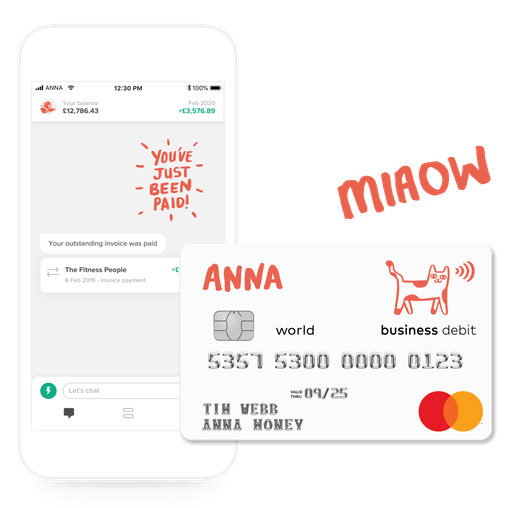





![How to Start a Hand Car Wash Business in the UK [Full Guide]](https://storage.googleapis.com/anna-website-cms-prod/small_Cover_3000_Landscaping_Business_Names_Creative_Name_Ideas_43cd23898e/small_Cover_3000_Landscaping_Business_Names_Creative_Name_Ideas_43cd23898e.webp)
![How to Start a Petrol Station Business in the UK [Guide]](https://storage.googleapis.com/anna-website-cms-prod/small_Cover_3000_Landscaping_Business_Names_Creative_Name_Ideas_78f637cb9c/small_Cover_3000_Landscaping_Business_Names_Creative_Name_Ideas_78f637cb9c.webp)
![How to Start a Homecare Business Franchise in the UK [Guide]](https://storage.googleapis.com/anna-website-cms-prod/small_cover_3000_91132e805d/small_cover_3000_91132e805d.webp)




![Can a UK Company Register for VAT in Ireland? [Full Guide]](https://storage.googleapis.com/anna-website-cms-prod/small_Cover_Large_d5917ee7e3/small_Cover_Large_d5917ee7e3.webp)












