If you’re self-employed, you’ve probably heard about Self Assessment - HMRC’s way of collecting tax from people who don’t get it deducted automatically. But what does it actually involve? And how will it change with Making Tax Digital (MTD) on the horizon in 2026?


- In this article
- Self Assessment for self-employed: overview and HMRC essentials
- Registering for Self Assessment as self-employed
- Deadlines for self-employed Self Assessment and payments
- Completing your Self Assessment tax return (self-employed)
- Claiming expenses and allowances
- Help, tools and official resources
- Frequently asked questions
At ANNA, we’re here to make tax simple - from invoicing and expenses to Self Assessment filing. Our +Taxes tools and new MTD Self Assessment product are designed to do the heavy lifting for you, so you can focus on running your business, not struggling with forms.
Self Assessment for self-employed: overview and HMRC essentials
HMRC Self Assessment for self-employed people is how you report your business income and expenses to HMRC each year. Instead of your tax being deducted automatically (as it is under PAYE if you’re an employee), you submit a return showing your profits - and HMRC calculates what you owe for Income Tax and National Insurance.
If you use ANNA +Taxes, you can automatically categorise your transactions, keep your bookkeeping tidy, get a clear overview of your estimated tax, and automatically set money aside in Pots - so by the time you come to file, everything’s already organised and ready to go.
Who needs to file? Is Self Assessment only for the self-employed?
The short answer is no. Self Assessment isn’t just for self-employed people. You’ll need to register and file if you:
- Work for yourself as a sole trader: For example, you run your own graphic design business from home and invoice your clients directly.
- Are a partner in a business partnership: You and a friend run a small café together and share the profits equally.
- Earn rental income from property: You rent out a flat you own in Manchester and get monthly rent payments.
- Are a company director with untaxed income: You take dividends from your limited company as well as taking a small salary.
- Have to pay the High Income Child Benefit Charge: You earn over £50,000 a year while your partner receives Child Benefit, so you need to repay some through Self Assessment.
- Earn other untaxed income, such as tips or freelance work: You have a full-time job but also make money on the side as a freelance photographer.
Whatever your situation, ANNA can help you stay compliant - tracking income from all sources in one place. Handy!
Self-employed tax assessment explained: the UK tax year and how Self Assessment works
The UK tax year runs from 6 April to 5 April. Every year, you submit a Self Assessment tax return (SA100), including the self-employment pages (SA103S or SA103F) for your business profits and expenses.
Your self-employed tax assessment also includes Class 2 and Class 4 National Insurance, which HMRC calculates alongside your Income Tax. ANNA’s +Taxes dashboard helps you estimate both in real time, so there are no nasty surprises in January.
What you need before you start
Before you file your Self Assessment for self-employed, make sure you have:
- Your Unique Taxpayer Reference (UTR) and Government Gateway account
- Your National Insurance number
- Your business records (sales, receipts, invoices, and bank statements)
- Details of any other income, such as PAYE earnings or dividends
If you connect your bank account or ANNA card, +Taxes automatically pulls in and categorises your transactions – keeping your records HMRC-ready all year round.
Keeping accurate business records throughout the year makes your Self Assessment much easier – HMRC can ask to see them for up to five years after you file your return.
Registering for Self Assessment as self-employed
You need to register with HMRC when you start trading, so you can get your UTR and start filing online.
How to register and get a UTR
You can register online using HMRC’s CWF1 form (for sole traders) or SA1 form (for others). Make sure you do this by 5 October after the end of the tax year you started trading (so if you need to do your self assessment for the year 24/25, register by 5 October 2025).
It usually takes a couple of weeks to receive your UTR and your Government Gateway activation code.
National Insurance for the self-employed (Class 2 and Class 4)
If you’re self-employed, you’ll pay:
- Class 2 NICs (this is a small fixed amount, or voluntary if your profits are low)
- Class 4 NICs (this is a percentage of your profits)
Recent reforms mean Class 2 NICs are being phased out, but ANNA +Taxes will keep your NIC estimates up to date automatically, based on your live profit figure.
If you’re in a partnership
Partnerships file a SA800 return for the business, and each partner files their own SA104 within their personal return. ANNA can track individual income shares to make it easier to complete both returns accurately.
Deadlines for self-employed Self Assessment and payments
One of the biggest stress points for small business owners is missing deadlines. ANNA’s calendar reminders help you avoid that completely.
Key dates at a glance
- 5 April: End of the tax year
- 5 October: Deadline to register for Self Assessment
- 31 October: Paper filing deadline
- 31 January: Online filing deadline and payment due date
- 31 July: Second Payment on Account due
First return timelines and practical lead times
If it’s your first time filing, allow extra time for your UTR and Government Gateway setup.
Completing your Self Assessment tax return (self-employed)
When you’re ready to file, your Self Assessment includes:
- Your income (from business, property, or elsewhere)
- Your allowable expenses and claims
- Any adjustments (like student loans or pension contributions)
With ANNA’s new MTD Self Assessment tool, you’ll be able to review, check, and submit your return straight to HMRC - no spreadsheets required.
Claiming expenses and allowances
Understanding Expenses and Profits
When you fill in your Self Assessment, you’re taxed on your profits, not your total income.
That means you can deduct your business expenses - the costs of running your business - before working out how much tax you owe.
✨ In simple terms:
Profit = Income – Allowable Expenses
So the more genuine business costs you record, the lower your taxable profit will be. That’s why it’s so important to claim all your expenses. ANNA can help with this by categorising your transactions, so your expenses are ready for you to approve.

Many self-employed people forget to claim small, everyday costs like software subscriptions or business phone use — but these can significantly reduce your taxable profit.
For Sole Traders
If you’re self-employed, allowable expenses are things you spend “wholly and exclusively” for business purposes.
Common examples include:
- Office costs - stationery, phone bills, or software.
- Travel costs - fuel, parking, train or bus fares for work trips.
- Stock or materials - what you buy to make or sell your products.
- Marketing - website hosting, adverts, or business cards.
- Staff and professional costs - wages, freelance help, or accountant fees.
- Home working – a fair share of your household bills if you work from home.
You can’t claim for everyday personal costs like lunches or your commute to a regular workplace. That afternoon sandwich isn’t a business expense!
For Landlords
If you rent out property, your rental profit is what you’re taxed on - that’s your rental income minus allowable expenses.
Allowable expenses for landlords can include:
- Letting agent fees or property management costs.
- Maintenance and repairs (but not home improvements).
- Insurance for the property.
- Accountant or legal fees related to your rental.
- Utility bills, council tax, or service charges (if you pay them, not the tenant).
- Replacement of domestic items like furniture or appliances.
Just remember: you can’t claim the cost of buying the property itself, or any renovations that add value (those are capital costs).
Cash basis vs accruals
Smaller businesses can use cash basis accounting - it’s simpler and works perfectly with ANNA’s real-time income tracking.
Cash basis accounting is a simpler way for self-employed people to record income and expenses. You only count money when it actually comes in or goes out of your bank or business account. That means no worrying about unpaid invoices or future bills at tax time - just real cash flow.
Simplified expenses and mileage
You can also use HMRC’s flat rates for business mileage or working from home.
Trading allowance (£1,000)
If your self-employed income is under £1,000, you can use the trading allowance - meaning you might not need to register at all.
Paying your self-employed tax Self Assessment bill
Your self-employed tax assessment includes both Income Tax and National Insurance. You’ll make a balancing payment for the previous year, and often two Payments on Account towards the next one.
ANNA +Taxes keeps a running estimate of what you’ll owe and when - so you can set money aside in real time rather than panic in January.
If you can’t pay all at once, HMRC offers Time to Pay plans, and ANNA can show you how to contact them or spread costs.
Penalties and compliance for self-employed Self Assessment
HMRC penalties can stack up fast: £100 for missing the deadline, daily fines after three months, and interest on late payments. But ANNA’s automated reminders and tax calendar make it much easier to stay compliant.
We’ll even keep you posted on MTD Self Assessment changes, so you’re ready long before HMRC makes quarterly digital filing mandatory.
Help, tools and official resources
You’ll find HMRC forms, calculators, and helpsheets on GOV.UK, but if you want your tax life to be simpler, ANNA keeps everything in one place:
- Automatic income and expense tracking
- Live tax and NIC estimates
- MTD-ready Self Assessment filing (or old-school Self Assessment filing if you don’t want to use MTD)
- Smart reminders for deadlines and payments
Because life’s too short to stress about Self Assessment. Let ANNA handle the tax side - while you get back to running your business.
Frequently asked questions
Do I need to register for Self Assessment if I earn under £1,000?
Not usually. If your total self-employed income is under the £1,000 trading allowance, you don’t need to register or file a Self Assessment return. But if you earn more, you’ll need to register with HMRC and report your profits. ANNA +Taxes or ANNA Self Assessment helps you track your income so you’ll always know when you’ve crossed that threshold.
How do I register as self-employed for the first time?
You register online via HMRC using the CWF1 form (for sole traders) or SA1 form (for other income types). You’ll get a Unique Taxpayer Reference (UTR) by post and a Government Gateway login. With ANNA’s setup checklist, you can make sure you don’t miss any steps.
When is the Self Assessment deadline?
The online filing deadline is 31 January after the end of the tax year (which runs 6 April to 5 April). You also need to pay your tax bill by this date. If you prefer to file on paper, your deadline is 31 October. ANNA +Taxes reminds you of all your key dates automatically, so you never miss a deadline.
What are “payments on account”?
Payments on account are advance payments towards your next year’s tax bill - usually due in January and July. If your tax bill is over £1,000, HMRC asks you to pay 50% upfront twice a year. ANNA +Taxes estimates these for you in real time, so you can budget without any surprises.
What happens if I miss the Self Assessment deadline?
HMRC charges an automatic £100 late filing penalty, plus daily fines and interest if you’re still late after three months. ANNA’s reminders and dashboard help you stay on top of everything, avoiding stress and extra costs.
What expenses can I claim as self-employed?
You can claim most costs that are “wholly and exclusively” for your business – such as tools, travel, software, office supplies, and advertising. ANNA +Taxes automatically categorises these as you spend, so your books are always ready for Self Assessment.
How do I pay my Self Assessment tax bill?
You can pay online via your Government Gateway, by bank transfer, or direct debit. ANNA’s +Taxes feature keeps a live running total of what you owe, so you can set money aside and pay on time.
What’s changing with MTD for Self Assessment?
Making Tax Digital (MTD) will eventually replace annual Self Assessment for most sole traders and landlords. You’ll need to keep digital records and send quarterly updates to HMRC. ANNA’s upcoming MTD Self Assessment tool is being built for exactly that, so when the changes arrive, you’ll already be ahead of the curve.
What if I have both PAYE income and self-employed income?
If you have a job (with tax deducted through PAYE) and you earn additional income from self-employment, freelancing or property, you’ll still need to complete a Self Assessment. ANNA makes it easy to track both income streams in one place, so nothing gets missed.
Can I use ANNA to file my Self Assessment return?
Yes – soon! You can already use ANNA +Taxes to track income, record expenses and see your live tax estimate. And ANNA’s MTD Self Assessment product (launching soon) will let you review and file directly to HMRC, without needing any extra software.
Read the latest updates
You may also like
Open a business account in minutes
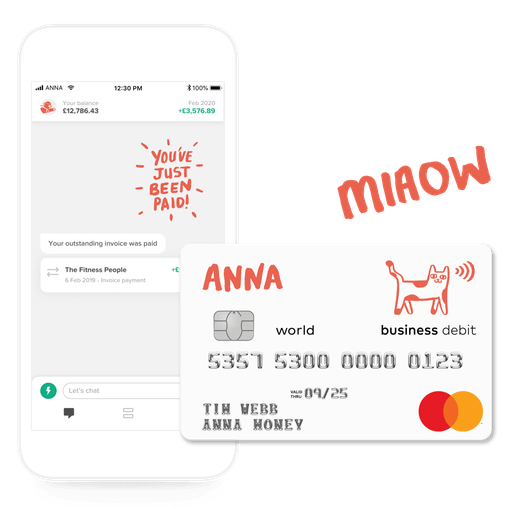






![How to Start a Hand Car Wash Business in the UK [Full Guide]](https://storage.googleapis.com/anna-website-cms-prod/small_Cover_3000_Landscaping_Business_Names_Creative_Name_Ideas_43cd23898e/small_Cover_3000_Landscaping_Business_Names_Creative_Name_Ideas_43cd23898e.webp)
![How to Start a Petrol Station Business in the UK [Guide]](https://storage.googleapis.com/anna-website-cms-prod/small_Cover_3000_Landscaping_Business_Names_Creative_Name_Ideas_78f637cb9c/small_Cover_3000_Landscaping_Business_Names_Creative_Name_Ideas_78f637cb9c.webp)
![How to Start a Homecare Business Franchise in the UK [Guide]](https://storage.googleapis.com/anna-website-cms-prod/small_cover_3000_91132e805d/small_cover_3000_91132e805d.webp)









