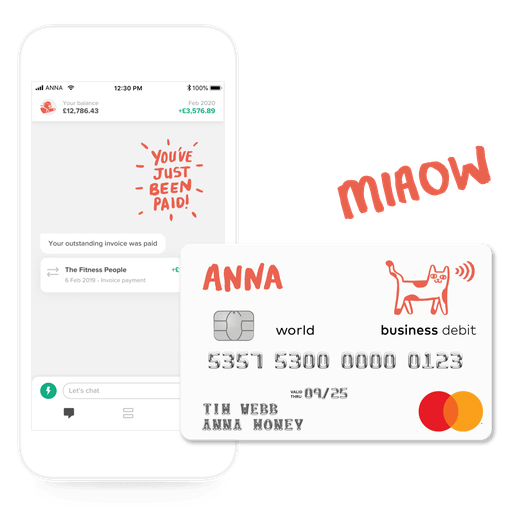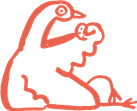With this year’s deadline for self assessment tax return coming up soon (it’s 28 February), it’s handy to check you’re prepared for it. We spoke to our accountant John and he answered some of the most common questions we’ve heard so far.


When is the self assessment deadline in 2021?
2020 wasn’t a normal year. And that means you get a little bit more time to file your self assessment tax return in 2021. The deadline has been extended by a month – and the deadline is now 28 February 2021.
When do I file my self assessment?
If you’re worrying about submitting your self assessment, here are a few key facts you need to know. First of all, check you actually need to submit a tax return. Remember that tax returns are for financial years, not calendar years.
The deadline for filing your online self assessment for the tax year ending 5 April 2020 was midnight on 31 January 2021 – but don’t panic. HMRC has effectively extended the tax self assessment deadline by a month, until 28 February 2021.
That means if you file your tax return online before 28 February 2021, you won’t receive a late filing penalty. Good news for everyone.
When do I need to pay my tax bill?
Even though the deadline for filing your tax return has been extended, you’re still obliged to pay your tax bill for the 2019/2020 tax year by 31 January 2021, and you’ll be charged interest for every day it’s late.
If you’re struggling to pay your Self Assessment tax bill, HMRC does offer support. Once you’ve completed your 2019/2020 tax return you can set up an online payment plan to spread Self Assessment bills (up to £30,000) over up to 12 monthly instalments.
Gah! I’m new to this. Where do I start with doing my tax return?
The first thing you need to do is register with HMRC. Anyone who’s self employed needs to register for self assessment. If you’re filing for the 2019/2020 tax year, you should definitely have done this bit by now as the deadline has passed. But if you haven’t, do it ASAP on the Gov UK website and you might still avoid a fine.
If you’re about to start working for yourself and thinking ahead, you’ll need to register for self assessment by 5 October 2021 so HMRC can issue you with your Unique Taxpayer Reference (UTR). You use this to create a Government Gateway account, which allows you to file your tax return online. Registering with HMRC also means you’ll be issued with a notice to complete your self assessment at the right time, plus regular tax statements.
Also, if you’ve been self employed and submitted a tax return before, you may already have a UTR. You can just use this to register and set up your account.
What paperwork will I need?
You need details of all your income and expenses over the tax year, plus some other bits and bobs. Once you’ve got all these, actually filling in the form online is relatively easy.
Go get:
- your 10-digit Unique Taxpayer Reference
- your National Insurance number
- Invoices and bank statements showing any untaxed income you earned over the year, including self-employed income, dividends on shares and interest on savings
- Receipts or bank statements detailing any expenses relating to your business – see what you can claim for
- If you also earned money from paid employment, your P60 showing your taxed income for the year
- If you left paid employment during the tax year, your P45 showing your income and tax up to the date you left
- If you let out properties, records of any rental income you received
- If you sold property or shares, details of any capital gains you made
- Any contributions to charity or pensions that might be eligible for tax relief
Please keep in mind: this blog post is intended as a guide. Check with your accountant before filing anything with HMRC.
Open a business account in minutes