Having conquered the worlds of holidays, entertainment, gyms and mobile phones, in 1995 the Virgin group launched Virgin Money UK, a service-first bank that offers a range of current and business accounts.
In October 2014, Virgin Money was taken over by Nationwide, but its 91 branches across England and Scotland will remain open until at least 2028, under their new owner’s ‘Branch Promise’.


- In this article
- What types of business bank accounts are available at Virgin Money?
- Virgin Money business account review: key features
- Virgin Money Business Bank Account pros & cons
- What are the requirements to open a Virgin Money Business Account?
- What documents do I need to provide to open a Virgin Money Business Account?
- How much does a Virgin Money Business Account cost?
- How to apply for a Virgin Money Business Account
- Virgin Money Business Account customer reviews
- Virgin Money vs ANNA – a case study
- Virgin Money vs ANNA – in summary
- Summary table
- Frequently asked questions
Virgin Money’s choice of business accounts includes the M Account for Business aimed at those with a turnover under £1m, and a Business Current Account for those hitting under £6.5m.
Other accounts on offer include a Business Choice Account for big businesses pulling in over £6.5m, and a Professional Firms Client Account for businesses managing funds on their clients’ behalf.
In this Virgin Money business account review, we’ll cast a beady eye over the M Account for Business, looking at how much you can expect to pay, the special features on offer, and how it shapes up against ANNA’s offering.
Read on for all you need to know about opening (and closing) a Virgin business bank account.
What types of business bank accounts are available at Virgin Money?
At ANNA, we have three types of business bank account, tailored to the needs of you and your business. Meanwhile, Virgin Money also offers three different kinds of accounts for businesses – here’s a quick run-down of their key benefits.
Virgin Money M Account for Business
Virgin Money’s most popular account is aimed at businesses with a turnover under £1m a year. With no monthly fees, day-to-day digital banking is free, and you can also earn 0.25% cashback and discounts on business purchases with the Virgin Money Debit Card. By comparison, ANNA’s Pay As You Go business account offers up to 40% cashback on over 150 products and services, and the ability to manage multiple business expense cards.
Virgin Money Business Current Account
If your business’s turnover is between £1m and £6.5m, this could be the account for you. Fee-free for the first 25 months, benefits include cashback, discounts, and tools designed to help your business grow, including a free insights platform to help you get an overview of your performance, and mentoring from Virgin Startup.
Virgin Money Business Choice Account
Designed for concerns with £6.5m+ turnovers, this type of account is tailored to bigger businesses. Perks include three months of QuickBooks or Xero for free, expert support, plus the discounts and cashback that are a feature of each Virgin Money business bank account.
Virgin Money business account review: key features
With the Virgin Money M Account for Business being tailored to start-ups and small businesses, let’s take a look at the key features you can expect if you decide to open an account.
No monthly fee
Rather like ANNA’s Pay As You Go plan, The M Account is fee-free and comes with free online business banking.
3 months’ free accounting software
New and existing business account holders can now enjoy three months’ access to Xero or QuickBooks for free. The apps can also be integrated with the Virgin Money app, for streamlined accounting.
Virgin StartUp mentoring
In collaboration with other Virgin brands, Virgin Money offers its business account customers access to online resources and events, including podcasts and masterclasses.
Rewards and discounts
With your M Account for Business, you can earn 0.25% on debit card purchases. If you’re a trade customer there are some additional perks, including 15% off mobile and gadget insurance, and a £4 Costa Coffee voucher every month for four months.
Virgin Money Business Bank Account pros & cons
Pros
- Currently (unlike some banks including Santander and TSB), opening a Virgin Money business account is available open to new as well as existing customers. In case you missed it, ANNA also welcomes fresh faces with open arms.
- Any money held in your business account is protected by the Financial Services Compensation Scheme up to £85,000.
- Digital sign-up is available, which makes applying for an account relatively speedy.
- The Virgin Money M Account for Business is rated five stars by Moneyfacts, which compares well against Lloyds Bank’s business account (three stars) and The Co-operative Bank’s Business Directplus account (three stars).
- There’s no monthly fee to pay to access your account.
- The Virgin Money Business app makes it easy to achieve day-to-day tasks like setting up Direct Debits, paying-in cheques and making same-day payments.
Cons
- Some transactions, including CHAPS, SWIFT and SEPA payments are fairly pricey, and can mount up if you use them a lot.
- This type of account is only available if your annual turnover remains under £1m.
- You won’t find a bricks-and-mortar branch of Virgin Money in Wales or Northern Ireland, and branches in England and Scotland are relatively scarce too.
- You can’t open a Virgin Money M Account for Business if your operations are based in the Channel Islands, the Isle of Man or Northern Ireland.
- Compared to ANNA’s award-winning, 24/7 customer service, you might find Virgin Money lacking: while telephone banking is always on, the customer-service phone line is only available between 8am and 6pm on weekdays.
What are the requirements to open a Virgin Money Business Account?
The key eligibility requirements to open your M Account for Business are:
- You, plus any other owners, directors, senior members of your management team and account signatories should all be aged 18 or over.
- Your annual turnover must be under £1m.
- Your business should be based in and operated from the UK – excluding the Channel Islands, the Isle of Man and Northern Ireland.
There are also a few more criteria that could exclude you from opening an account. These include being currently bankrupt, having been disqualified as a company director in the past, or running a business related to medical cannabis.
What documents do I need to provide to open a Virgin Money Business Account?
Before opening your account, you need the authority to apply for an account on behalf of your business, and get your paws on a few key documents. Namely…
- Financial information, such as your business’s turnover plus your Companies House name or registration number (if you’re a limited company).
- Three years of address history for you and any other directors, partners or members of senior management.
- Proof of trading (if you can’t provide this right away, you have 6 months to do so before your account is closed).
If you’re applying online, you’ll also be asked to take a ‘live’ selfie and provide ID documents to prove your identity.
How much does a Virgin Money Business Account cost?
They say there’s no such thing as a free lunch – and sadly, the same applies to a business bank account. Here are some of the fees you can expect to pay when you open a Virgin Money M Account for Business.
Virgin Money monthly account fees
There’s no monthly fee for holding a Virgin Money M Account for Business, but if your turnover is over £1m a year, you’ll have to look at opening a different type of Virgin Money account.
Virgin Money international payment fees
SWIFT payments cost £17.50 via Business Internet Banking, or £25.00 if you pay in-branch or via telephone banking.
SEPA payments (electronic payments made in Euros) cost £15.00 via Business Internet Banking, or £20.00 if you go into a branch or use telephone banking.
Virgin Money local transfers in and out
Automated local transfers, including Standing Orders and Direct Debits, plus payments made directly into your account, are free.
Debits and credits carried out in-branch or at the Post Office come with a charge of 95p per transaction. You can make a domestic bank transfer of up to £30,000 per transaction in-app or via online banking.
CHAPS payments cost £17.50 when conducted via Business Internet Banking, or £25.00 for transactions made in-branch or on the phone.
Virgin Money pay cash in deposit
Cash paid into your account via a branch of Virgin Money or at the Post Office costs 90p per £100.
Virgin Money ATM withdrawals
Making a cash withdrawal of sterling or euros using your debit card is free in the UK and EEA. There’s a daily cash withdrawl limit of £700, although you may be able to withdraw more over the counter in-branch.
Can you pay a cheque in an online Virgin Money business?
Yes, you can pay a cheque into your Virgin Money business account. If you do this using the app it’s free (although there’s a £1,000-per-cheque limit), while in-person payments cost 55p per cheque.
 Virgin Money vs ANNA fees comparison
Virgin Money vs ANNA fees comparisonHow to apply for a Virgin Money Business Account
The quickest way to apply for your Virgin Money M Account for Business is to apply online. You’ll be taken through three steps, where you’ll be asked to provide information about you and your business, and receive all the documents you need regarding your account. The application process takes around 15-20 minutes, and almost 43% of customers will have their account up and running the same day.
Virgin Money Business Account customer reviews
An independent survey conducted as part of a regulatory requirement assessed 16 of the largest business bank account providers, including Virgin Money. The results, which were based on reviews from 1,200 customers, placed Virgin Money 9th in the rankings.
The results, which were released in February 2025, also revealed that 62% of Virgin Money business account customers would recommend Virgin Money’s online and mobile banking services to other SMEs (Monzo hit the top of the rankings in both categories).
TrustPilot’s reviews, collated from all customers (not solely business bankers) gives Virgin Money an ‘average’ rating of 3.3 across around 12,000 reviews. By comparison, ANNA receives a ‘great’ 4.2 rating based on over 3,900 reviews – it’s something we’re very proud of.
Negatives mentioned by Virgin Money customers include problems experienced with the app, and customer service that (unlike ANNA’s), isn’t available 24/7.
On Reviews.io, Virgin Money receives a 1.3 rating, but this is only based on 38 reviews.
Virgin Money vs ANNA – a case study
We want to help you make the right choice when it comes to a business account that offers everything you need. To help you see how Virgin Money’s M Account for Business compares to ANNA’s Big Business Plan, we’ve created a case study that demonstrates how the costs and benefits compare.
In this scenario, you’re a limited company with a turnover of under £1m. You’ve got a lot of money flowing in and out of your account, and are kept busy making regular transactions.
A typical month might look something like this:
- 5 international payments of £1,500 each.
- 2 same-day CHAPS payments of £10,000 each.
- 10 ATM cash withdrawals of £50 each.
- 8 cash deposits of £2,500 each.
A Virgin Money business bank account would incur the following fees:
- International payments: £87.50 (£17.50 per SWIFT transfer via Business Internet Banking)
- CHAPS payments: £35 (£17.50 per transfer via Business Internet Banking)
- ATM withdrawals: £0
- Cash deposits £180 (90p per £100)
- Standard monthly account fees: £0
- Total Virgin Money M Account for Business fees: £302.50
Meanwhile, an ANNA Big Business plan would involve the following:
- International payments: £5 (4 free SWIFT payments per month, then £5 each)
- CHAPS payments £0 (unlimited free CHAPS payments)
- ATM withdrawals: £0 (unlimited free ATM withdrawals)
- Cash deposits: £0 (pay cash into your account commission-free)
- Monthly account fees: £49.90 +VAT
- Total ANNA Big Business plan fees: £54.90 (plus VAT on your monthly account fees, which you can claim back if you’re VAT registered).
Virgin Money vs ANNA – in summary
Virgin Money’s business account perks and discounts, including cashback and discounts on business purchases, are (admittedly) pretty attractive – especially if you’re a trade customer.
But if your business has a turnover under £1m and you make lots of transactions each month, a Virgin Money M Account for Business might not be your best bet. With fees in place for several types of transaction, you could find yourself paying over the odds.
If you’re a start-up and you’re not sure what your incomings and outgoings might look like on an average month, you might also be better off considering an ANNA business account for start-ups. Because we’re a start-up too, we understand the way you do business.
ANNA’s Big Business Plan might have a monthly fee attached, but it also comes with plenty of free transactions, including unlimited CHAPS payments and local bank transfers. We also offer up to 40% cash back on over 150 products and services, whichever ANNA account you choose.
We’ve got plenty of clever extras to help save you time when it comes to accounting (like smart AI that handles everyday bookkeeping and invoices that chase themselves), while ANNA’s +Taxes add-on can sort out your corporation tax and VAT for you if you’re a limited company.
And, when you’ve got a burning question, our customer support line is on hand 24/7, featuring real (and real friendly) people, based in Cardiff.
So why not open ANNA business account today?
Summary table
Stretched for time? Here are the key facts you need at a glance.
 ANNA vs Virgin Money bank summary table
ANNA vs Virgin Money bank summary tableSources:
- Virgin Money Business Current Accounts
- Moneyfacts Star Ratings for Business Current Accounts
- M Account for Business Tariff Guide
- Virgin Money M Account for Business
- TrustPilot
Frequently asked questions
Can I open a Virgin Money business account online?
Yes, this is the quickest way to open a Virgin Money business account – just make sure you prepare the documents you need in advance.
How long does a Virgin Money business account take to open?
After submitting your application, 42.97% of customers will have an account number the same day. The average is 2 days, while 99% of customers are up and running within 27 days. Switching from an existing business bank account takes 7 working days.
How do I close my Virgin Money business account?
To close your M Account for Business, you need to ensure you’ve cancelled any regular payments coming out of your account, and have a zero balance (or an arrangement in place to transfer any funds). You can then close your account via the app or through online banking.
Read the latest updates
You may also like
Open a business account in minutes
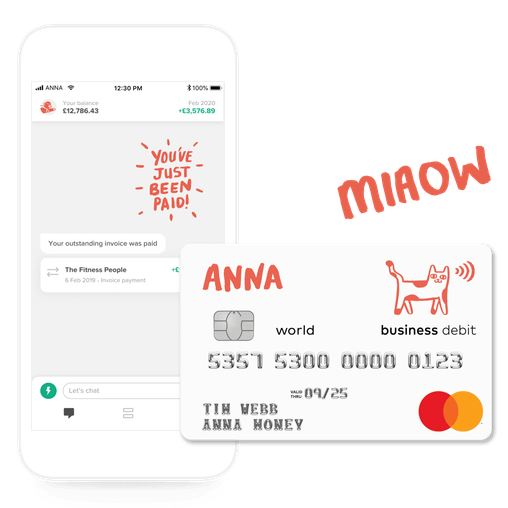





![How to Start a Hand Car Wash Business in the UK [Full Guide]](https://storage.googleapis.com/anna-website-cms-prod/small_Cover_3000_Landscaping_Business_Names_Creative_Name_Ideas_43cd23898e/small_Cover_3000_Landscaping_Business_Names_Creative_Name_Ideas_43cd23898e.webp)
![How to Start a Petrol Station Business in the UK [Guide]](https://storage.googleapis.com/anna-website-cms-prod/small_Cover_3000_Landscaping_Business_Names_Creative_Name_Ideas_78f637cb9c/small_Cover_3000_Landscaping_Business_Names_Creative_Name_Ideas_78f637cb9c.webp)
![How to Start a Homecare Business Franchise in the UK [Guide]](https://storage.googleapis.com/anna-website-cms-prod/small_cover_3000_91132e805d/small_cover_3000_91132e805d.webp)

















