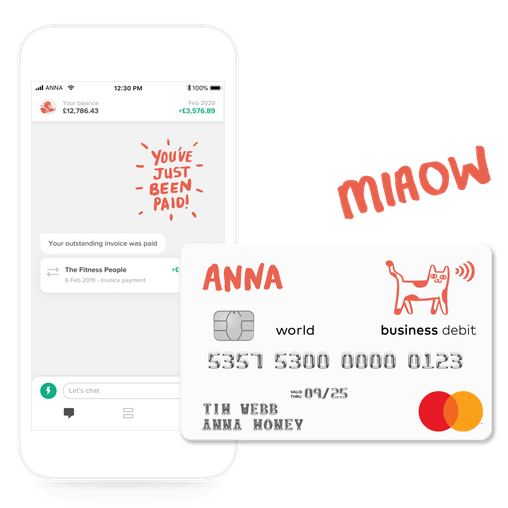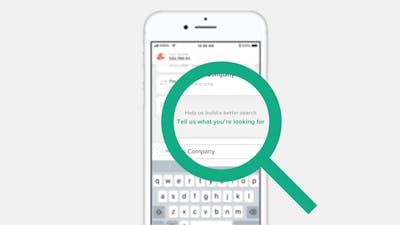
ANNA updates
Find in ANNA
9 October, 2020•3 mins


We’ve great news for Xero users — you can now import all your transactions from your ANNA account to Xero automatically. And it only takes a minute to set up.


All you need to do is approve the terms of integration — that just means the information you send to Xero — and then authorise connection to your Xero account. If you have more than one business on Xero, just select the one you want to connect with ANNA.
Once you’re done, you should see your ANNA transactions in Xero within 10 to 15 minutes at the most. And you don’t need to do anything else — from now on, all future transactions from your ANNA account will automatically appear in Xero.
Any questions? Just ask us in the app, 24/7.