We’ve got a very handy update for ANNA customers who sell on Amazon. You can now connect your Amazon EU Seller account directly to ANNA to import all your sales data. It’s simple, easy and makes filing your VAT so much quicker.


Connecting Amazon to ANNA
Why exactly would you want to connect your Amazon account to ANNA? Because all your individual sales are imported straight into your ANNA app, along with all the VAT your customers paid you. And because you can already record all your expenses in ANNA, everything you need for a VAT Return ready at your fingertips.
If you run an Amazon store you can directly file your VAT return to HMRC with just a few taps in the ANNA app.
ANNA is becoming the one-stop shop for combining all your eCommerce, banking and business information in one place. And if you use WooCommerce, Shopify, eBay or Etsy, we’ve got those covered too.
Can ANNA handle customer refunds?
Absolutely. Anything you've returned to your customers is correctly managed for your VAT.
How to get started
- In the ANNA app, tap the briefcase icon at the bottom of the screen
- In "Your accounts" card, tap "Connect an account"
- Go to E-Commerce tab and hit "Connect a store"
- Log in with your admin account name and password for the Amazon account or store you want to connect
- Hit “Approve”
- You’re good to go!
Check your VAT
Once your sales information has been imported from Amazon, check the "VAT" card in the briefcase area of the ANNA app to check you’re happy with how your VAT has been calculated.
Read the latest updates
Open a business account in minutes
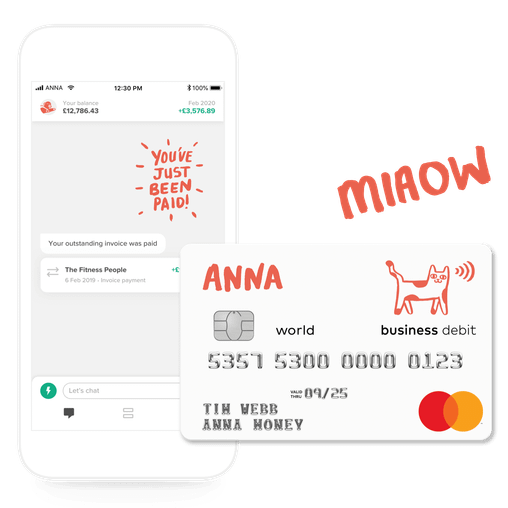





![How Will Automation Affect Accounting in 2026? [Full Guide]](https://storage.googleapis.com/anna-website-cms-prod/small_cover_3000_11_514d5404c1/small_cover_3000_11_514d5404c1.webp)
![What Is Process Automation in Accounting? [Explained]](https://storage.googleapis.com/anna-website-cms-prod/small_cover_3000_12_7b691ef177/small_cover_3000_12_7b691ef177.webp)




