Designed for small businesses – especially those that take orders and physical payments, such as coffee shops, market stalls and retailers – SumUp’s USP is its tried-and-tested point-of-sale hardware and software.
Having grown from offering a single card reader, SumUp now offers a range of readers and payment solutions and, since 2021, a business bank account – today, over 4 million businesses use its various services.


- In this article
- What types of business bank accounts are available at SumUp?
- SumUp business account review: key features
- SumUp Business Bank Account pros & cons
- What are the requirements to open a SumUp Business Account?
- What documents do I need to provide to open a SumUp Business Account?
- How much does a SumUp Business Account cost?
- SumUP vs ANNA Fees
- How to apply for a SumUp Business Account
- SumUp Business Account customer reviews
- SumUp vs ANNA: at a glance
- ANNA vs SumUp summary table
- SumUp vs ANNA – in summary
- Frequently asked questions
Based on the philosophy that anyone should be able to start their own business without a hitch, SumUp’s financial services are aimed at smaller merchants that aren’t usually targeted by traditional providers, especially those that will benefit from a business account that comes with built-in point-of-sale solutions.
In this SumUp business account review, we’ll look at how SumUp operates, the fees you can expect to encounter if you open a business account, and whether SumUp or ANNA might be best for your type of business. Now, let’s get to work…
What types of business bank accounts are available at SumUp?
To keep things simple, SumUp offers two types of business bank account: Free comes with no monthly fee, while Plus costs £15 a month and comes with a few extras.
SumUp Free
SumUp’s Free business account is, as you might expect, £0 a month, although transaction fees start at 0.99%. With this type of account you get 3 free ATM withdrawals a month, a physical or virtual Mastercard, free invoicing and next-day access to SumUp sales, even at the weekend.
SumUp Plus
Extras available with your £15-a-month upgrade to Plus include bulk payments, customisable invoices, and four extra Balances, so you can set aside funds for expenses like your taxes (rather like ANNA’s Pots, which come free and unlimited with a Pay As You Go plan).
You’ll also enjoy 5 free ATM withdrawals a month, 24/7 priority customer support, and 3 additional Mastercards for your account.
SumUp business account review: key features
Here’s what you can expect from your SumUp business account, whichever type you choose.
Speedy sign-up
Like ANNA, with its oh-so-convenient, blink-and-you’ll-miss-it application process, SumUp is committed to helping businesses open an account in a matter of minutes – unlike some other online business accounts, such as Mettle, which can take over a week to open.
Instant free transfers
With your SumUp business account, you can send and receive money instantly and set up local Direct Debits, all free of charge.
Tools to support your business
SumUp offers a few handy extras designed to help you do business, including a tool for integrated invoicing, a free business Mastercard that comes with at least 3 free ATM withdrawals a month, and access to your money within a day when you use a SumUp card reader to take payments.
No monthly fees (unless you upgrade)
Like quite a few online business accounts, including Zempler, Starling and ANNA, you don’t have to pay a monthly fee to do business with SumUp, unless you decide to upgrade.
SumUp Business Bank Account pros & cons
Pros
- SumUp is designed for smaller businesses, especially merchants, so if you’re planning on opening a store or stall, it has the POS hardware you need to take payments.
- SumUp is regulated by the FCA, and your money is protected by ring-fenced accounts.
- If you make a sale using SumUp, you’ll see your funds in your SumUp business account the next day.
- The SumUp app is well-rated on the App and Google Play stores, and helps you keep control of your money on the move, including tracking expenses.
- The tools you need to do business, such as sending invoices, are all in one place. You can also integrate your account with SumUp’s POS hardware and card readers, to help you do business seamlessly.
Cons
- SumUp is an online-only concern, which means you can’t pay cash or cheques into your account, or access a bricks-and-mortar branch.
- To take full advantage of your SumUp account, you need to pay £15 a month to upgrade.
- After you’ve used up your monthly allowance (3 with Free and 5 with Plus), ATM withdrawals aren’t free.
- You can only do business in the same currency as the country your business is based in – which means you can use your SumUp Mastercard abroad, but you can’t make international transfers.
- There’s no overdraft facility available, which might disrupt your business’s cash flow if you’re just getting started.
- While SumUp card readers can be bought from £0 (for tap-to-pay installed on a mobile phone), you have to pay a fee for each transaction.
What are the requirements to open a SumUp Business Account?
There are a few boxes you need to tick to qualify for a SumUp business account.
- You must be aged 18 or over.
- You must be either a sole trader, a freelancer or a limited company registered in the UK.
- You must be a UK resident.
- Your business activities must be eligible for a SumUp account – certain activities, such as travel services, are excluded.
What documents do I need to provide to open a SumUp Business Account?
Because opening a SumUp business account is fairly straightforward, you only need a few documents to hand. SumUp will need to verify your identity, which means uploading a photo of an ID document, such as a valid driving licence or passport.
You might also be asked for proof of address, which could be in the form of a utility bill or bank statement. If you’re a limited company, you’ll also need your company registration number.
How much does a SumUp Business Account cost?
The fees you’ll pay for your SumUp business account will vary depending on whether you open a Free or Plus account.
SumUp monthly account fees
As the name suggests, SumUp Free costs £0 in monthly fees. If you upgrade to Plus, it will cost you £15 a month.
SumUp international payment fees
International transactions aren’t currently available via your SumUp business account – but you can use your Mastercard to pay for items (although we’re pretty sure it doesn’t miaow when you use it, unlike ANNA’s fun-to-use expense card).
Whether you have a Free or Plus account, your money will be converted at that day’s Mastercard exchange rate, with no additional fees to pay. There’s also a 2% charge to withdraw cash abroad using your business account card.
SumUp local transfers in and out
Instant transfers, Direct Debits and standing orders are all free with either type of SumUp account.
SumUp pay cash in deposit
It’s not possible to pay cash into your SumUp account. You can, however, accept cash payments from your customers via the SumUp app or POS hardware, and transfer money from a linked bank account into your SumUp account.
SumUp ATM withdrawals
A Free SumUp business account comes with 3 free ATM withdrawals a month, after which you’ll pay 2% on each withdrawal. A Plus account comes with 5 free withdrawals a month before the fee kicks in.
SumUp card reader costs
If you’re a merchant taking card payments, you can buy a SumUp reader from as little as £0 for a tap-to-pay service on your mobile phone. Prices go up to a one-off payment of £169 for a handheld terminal. You’ll then pay either 1.69% transaction fees on a free pay-as-you-go plan, or 0.99% when you pay £19 a month.
Can you pay a cheque in an online SumUp business?
You can’t pay cheques into a SumUp business account – you would need to cash them into your business’s bank account and transfer the money over.
SumUP vs ANNA Fees
We’ve summarised the cheapest fees for ANNA and SumUP in the table below.
| ANNA Pay As You Go plan | SumUp Free | |
|---|---|---|
| Standard monthly account cost | Free | Free |
| International payments | 1% currency conversion fee per transfer | N/A |
| Local transfers | Unlimited outgoing payments. 0.95% commission on all incoming payments | Local transfers are free |
| Paying cash in | Free | N/A |
| ATM withdrawals | Free | 3 free UK transactions a month, then a 2% fee |
How to apply for a SumUp Business Account
You can apply for your SumUp business account through the app: simply download it from the App Store or Google Play, create a profile, and apply from there. The app will check your eligibility and let you know what documents you need to provide to be up and running in minutes.
SumUp Business Account customer reviews
Although TrustPilot’s reviews are from customers who use SumUp’s payment technology as well as their business account, the verdict is generally positive, with a ‘great’ rating of 4.0 based on over 32,000 reviews (not quite reaching the highs of ANNA’s 4.4 ‘excellent’ rating).
Within the 1-star reviews, which make up 21% of ratings, common concerns include technical glitches and difficulty talking to a human when there’s a problem – something you won’t experience with ANNA’s 24/7, all-human customer service line, which is based right here in the UK.
Meanwhile, on the App Store, SumUp’s Payments and POS app has a rating of 4.7 based on 13k reviews, while on Google Play it’s reviewed at 4.1 by 126,000 customers.
SumUp vs ANNA: at a glance
So you can see exactly how SumUp and ANNA compare when it comes to the services on offer, we’ve created a comparison table with everything you need to know. (We’re nice like that).
ANNA vs SumUp summary table
All the info you need in one, handy spot
| ANNA Pay As You Go | SumUp Free | |
|---|---|---|
| 24/7 phone support | ✅ Yes | ❌ No |
| Trustpilot score | 4.4 | 4.0 |
| Monthly account fees | Free | Free |
| How long does it take to open an account? | Within minutes | Within minutes |
| International transfers | ✅ Yes | ❌ No |
| Paying cash in | ✅ Yes | ❌ No |
| Create and send invoices | ✅ Yes | ✅ Yes |
| Cashback | Up to 40% cash back on over 150 products and services | ❌ No |
| XLS VAT filing | You can submit your VAT Return from any Excel or Google Sheets spreadsheet for £4.50 + VAT per filing | ❌ No |
| CHAPS payments | ✅ Yes | ❌ No |
| Pots / extra balances | ✅ Unlimited pots | ❌ No |
| Extra expense cards | ✅ Unlimited | ❌ No |
| Cash withdrawals | Free ATM withdrawals | 3 free then 2% charge |
SumUp vs ANNA – in summary
Merchants and small businesses that take card payments might be tempted by SumUp’s business account, as sign-up is super-fast (so you can hit the ground running), and its card readers are easily integrated.
But there are a few drawbacks that might make you think twice, especially if your business deals in cash or makes regular international payments for goods and services that support your business.
Although SumUp has indicated that SEPA Direct Debit and SEPA Instant will be available in future, meaning you’ll be able to trade in Euros, these aren’t currently available either.
If you’re just getting your business off the ground, having reliable, 24/7 (and robot-free!) support can feel essential – but unless you’re prepared to pay £15 a month for a SumUp Plus business account, this isn’t available.
You told us you wanted to be able to pay cash into your account, so we’ve partnered with PayPoint to make things simple – a service you won’t find with SumUp.
Other services you’ll only find with ANNA include CHAPs payments, limitless free ATM withdrawals with our Pay As You Go and Big Business plans, and our super-useful +Taxes tool, which is free for your first 30 days.
All in all, ANNA business account for start-ups is ideal for businesses looking for Absolutely No Nonsense Admin: as well as that all-important award-winning customer service, ANNA offers services designed to be there for you when you need them, that will help your business grow.
Open ANNA business account today, and you’ll find out why we’re so popular (if we do say so ourselves).
Sources:
Frequently asked questions
Can I open a SumUp business account online?
You can open your SumUp account via the app, which can be downloaded from the App Store or Google Play.
How long does a SumUp business account take to open?
SumUp’s application process is relatively speedy, so you should be up and running within minutes.
How do I close my SumUp business account?
As with most things with SumUp, the app is your friend here. Head to the Support section of the app, and you can close your SumUp business account from there.
Read the latest updates
You may also like
Open a business account in minutes
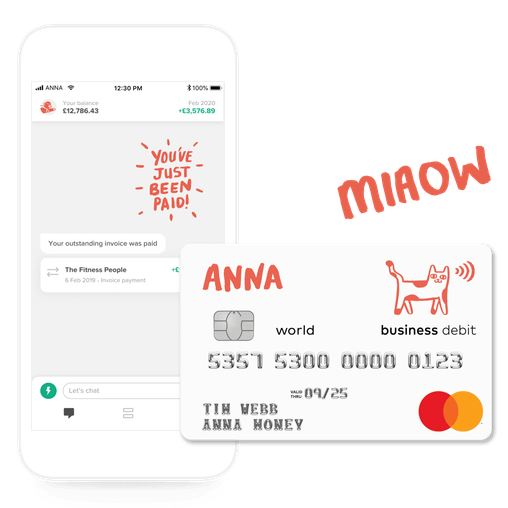





![How to Start a Hand Car Wash Business in the UK [Full Guide]](https://storage.googleapis.com/anna-website-cms-prod/small_Cover_3000_Landscaping_Business_Names_Creative_Name_Ideas_43cd23898e/small_Cover_3000_Landscaping_Business_Names_Creative_Name_Ideas_43cd23898e.webp)
![How to Start a Petrol Station Business in the UK [Guide]](https://storage.googleapis.com/anna-website-cms-prod/small_Cover_3000_Landscaping_Business_Names_Creative_Name_Ideas_78f637cb9c/small_Cover_3000_Landscaping_Business_Names_Creative_Name_Ideas_78f637cb9c.webp)
![How to Start a Homecare Business Franchise in the UK [Guide]](https://storage.googleapis.com/anna-website-cms-prod/small_cover_3000_91132e805d/small_cover_3000_91132e805d.webp)

















