Aiming to offer a multi-tasking alternative to traditional banks, Countingup offers an online business account that allows small businesses to handle their money, bookkeeping, accounting and tax responsibilities all in one app.
Based in London, Countingup was founded in 2017 by a team of industry experts including former Clearbrooks CEO Tim Fouracre, who wanted to free self-employed workers from having to wade through mountains of paperwork.


- In this article
- What types of business bank accounts are available at Countingup?
- Countingup business account review: key features
- Countingup Business Account pros & cons
- What are the requirements to open a Countingup Business Account?
- What documents do I need to provide to open a Countingup Business Account?
- How much does a Countingup Business Account cost?
- Countingup vs ANNA Fees
- How to apply for a Countingup Business Account
- Countingup Business Account customer reviews
- Countingup vs ANNA – a case study
- Countingup vs ANNA – in summary
- Summary table
- ANNA vs Countingup summary table
- Frequently asked questions
Aimed at sole traders, freelancers and self-starters, Countingup has supported over 100,000 small businesses in the UK to date with technology designed to make managing money easier.
With this simple vision in mind, Countingup sees itself as, “a co-pilot for small businesses”, and offers just one type of no-frills business account (unlike ANNA, which offers growing businesses three different plans to suit their changing needs).
In this Countingup business account review, we’ll take a look at the differences between what Countingup and ANNA can offer your business, so you can decide on the next best step for you and your money.
What types of business bank accounts are available at Countingup?
Countingup offers one type of business account, which is suitable for small businesses of all kinds.
Your account is subscription-free for the first three months, after which your monthly fee will depend on your income: pay £3 a month for deposits up to £750 a month, £9 a month for deposits from £750 to £7,500, and £18 a month for unlimited deposits.
However much you’re paying, your account will come with accounting and tax tools designed to help save you money in the long run.
Countingup business account review: key features
Here are a few of the benefits your Countingup business account will bring you.
Fast payments
With a Countingup business account, you can accept payments by payment link, invoice or card (via Countingup’s partner, Stripe). Thanks to tools such as in-app invoice creation, money can be transferred quickly into your account, helping you keep the cash flowing.
Automatic bookkeeping
Thanks to the tools that come with your Countingup business account, your expenses, taxes and reports are dealt with automatically, saving you time to focus on other areas of your business. Transactions are automatically categorised, while an Accountant Hub allows you to connect your Countingup account with your accountant.
Tax support
One of the most painful aspects of running a business is grappling with your tax responsibilities. Countingup makes things easier by calculating what you owe based on your incomings and outgoings, and automatically setting a percentage of your income aside for tax purposes (if you like). You can also file your tax return directly from the app.
Speedy application
Applying for a Countingup business account can take as little as four minutes. You can also start accepting payments from your customers right away. (Hold our beer).
Countingup Business Account pros & cons
Pros
- If you’re a small business with under £750 a month going into your account, you only have to pay £3 a month to open a Countingup business account. There’s also a three-month free trial available to new customers.
- Countingup is designed to take the hassle out of accounting for small businesses, with clever features including automatic tax savings and in-app invoicing.
- Money management software such as receipt capture and storage, real-time tax estimates and financial insights are great for helping businesses that are just starting out to get to grips with their finances.
- It takes as little as four minutes to open an account, so if you’ve put off sorting out your business bank account until now (we know what it’s like), you can hit the ground running.
- Although Countingup is an online-only bank, you can still deposit cash into it at PayPoints and the Post Office – and it comes with a Mastercard debit card, too.
Cons
- Larger businesses have no choice but to pay more for their account. If you see more than £7,500 a month flowing in, you’ll pay an £18 monthly subscription fee for Countingup’s services.
- If you’re a partnership, charity or trust, or if your limited company has more than two directors, you won’t be eligible for a Countingup business account.
- Unlike ANNA’s £0-a-month Pay As You Go plan, you’ll always pay a monthly fee when you open a Countingup business account.
- There are fees attached to most basic transactions, including incoming and outgoing transfers and paying cash into your account.
- Like many other online-only banks, including Zempler and Mettle, you won’t find awesome, ANNA-style 24/7 telephone-based customer support at Countingup, where help is only available in-app or via email, from 9am to 5pm Monday to Friday.
- You can’t pay a cheque into your Countingup account, or do business in person with your bank.
- You can’t make international transfers directly from your Countingup account – you have to sign up to its partner CurrencyFair to make these types of transactions.
What are the requirements to open a Countingup Business Account?
To open a Countingup business account, there are a few eligibility criteria to be aware of. You need to be a sole trader or the director of a limited company, at least 18 years old, and a UK resident. Limited companies also need to tick a few additional boxes:
- Your business must be registered as active with Companies House.
- You must be limited by shares, and all shares must be held by individuals – not by a holding company or another business.
- Your business can have a maximum of up to two directors, and all Persons of Significant Control must be UK residents.
Businesses not supported by Countingup include partnerships, charities and trusts, and certain industries, including trading in precious metals and stones and the sale of CBD products.
What documents do I need to provide to open a Countingup Business Account?
As Countingup is an app-only account, you’ll need a smartphone installed with either iOS 15 or Android 7 (or above).
You’ll also need to provide some information about you and your business, including your UK mobile number, a short description of what your business does, your VAT registration number (where applicable) and an email address.
Make sure you also have a valid ID to hand when you open your account – this could be a UK passport, driving licence or European ID card.
How much does a Countingup Business Account cost?
Although your monthly fees will depend on how much money’s flowing through your account, you’ll pay the same transaction fees across the board.
Countingup monthly account fees
With Countingup, the bigger your business, the more you pay monthly for its financial services. The fees kick in after your three-month free trial, so you have time to find out if Countingup suits you and your business.
If you make up to £750 in deposits a month, you’ll pay £3; from £750 to £7,500 you’ll pay £9; and if you want to make unlimited deposits over £7,500, you’ll pay a fee of £18 a month.
Countingup international payment fees
You can’t make international transfers directly from your Countingup account. A 3% fee is applied to clear foreign transactions.
Countingup local transfers in and out
All account transfers cost 30p, whether they’re incoming or outgoing, including Direct Debits.
Countingup pay cash in deposit
You can pay cash into your Countingup business account at a PayPoint, available at over 30,000 stores across the UK, or at a Post Office.
You’ll pay a 0.5% fee (at a minimum of £2) at a Post Office, and 3% at a PayPoint.
Countingup ATM withdrawals
There’s a £1 charge for withdrawing cash from your account via an ATM.
Can you pay a cheque in an online Countingup business?
Unfortunately, it’s not possible to pay cheques into your account.
Countingup vs ANNA Fees
We’ve summarised the cheapest fees for ANNA and Countingup in the table below.
| ANNAPay As You Go plan | Countingup business account | |
| Standard monthly account cost | Free | From £3 a month |
| International payments | 1% currency conversion fee per transfer | 3% fee to clear foreign transactions. International transfers not available. |
| Local transfers | 0.95% commission on all incoming payments. Unlimited outgoing payments | 30p each for ingoing and outgoing payments |
| Paying cash in | Free | 0.5% at a Post Office (£2 min) / 3% at a PayPoint |
| ATM withdrawals | Free | £1 per withdrawal |
How to apply for a Countingup Business Account
You can apply for your Countingup business account via the app. The process takes just a few minutes, and most people can be up and running right away.
As well as providing details about you and your business and submitting your ID, you’ll need to take a clear selfie in the app to prove your identity.
If your address can’t be verified via your ID, you’ll also need to submit photographic proof – for example, a credit card statement or council tax bill.
Countingup Business Account customer reviews
Countingup’s business account is positively reviewed by customers on TrustPilot, where it receives a ‘great’ 4.1 score from just over 3,000 reviews. Which isn’t quite as impressive as ANNA’s ‘excellent’ 4.4 rating – but it is a bit better than some, including Metro Bank’s ‘poor’ 2.0 and Barclays’ ‘average’ 2.9 (need we remind you that ANNA is anything but average).
Reviewers’ criticisms of Countingup include the lack of customer service beyond Monday to Friday, and slow response times to queries. Positives mentioned include the speedy application process and the financial tools on offer.
On the App Store, Countingup’s app is rated an impressive 4.7 from its reviews, while on Google Play it bags a score of 4.3.
Countingup vs ANNA – a case study
Like ANNA, Countingup is aimed at small businesses who want Absolutely No Nonsense Admin, and its business account comes complete with tools to help you do just that.
A key difference between ANNA and Countingup are the fees involved – which, let’s face it, are among the most important considerations when it comes to opening a business account.
To help you see how things stand between ANNA and Countingup, we’ve created an example case study to show you where your money will go with a Countingup account versus an ANNA Pay As You Go account.
In this scenario, your typical month looks something like this:
- 8 cash payments of £100 each paid into your account.
- 10 ATM cash withdrawals of £150 each.
- 5 local transfers of £75 paid out of your account.
- 6 local transfers of £25 paid into your account
A Countingup business account would incur the following fees:
- Cash payments: £16 (0.5% / £2 min at the Post Office)
- ATM withdrawals: £10 (£1 per withdrawal)
- Local transfers out: £1.50 (30p per transaction)
- Local transfers in: £1.80 (30p per transaction)
- Monthly account fees: £9 (as more than £750 is going into your account)
- Total Countingup business account fees: £38.30
Meanwhile, an ANNA Pay As You Go plan would involve the following:
- Cash payments: £7.60 (0.95% commission on payments into your account)
- ATM withdrawals: £0 (free ATM withdrawals)
- Local transfers out: £0 (unlimited outgoing payments)
- Local transfers in: £1.42 (0.95% commission on payments into your account)
- Monthly account fees: £0
- Total ANNA Pay As You Go plan fees: £9.02
Countingup vs ANNA – in summary
While a Countingup business account offers some great tools to help make managing your finances less of a headache, it also comes with fees attached that can quickly build up.
Meanwhile, ANNA is also committed to helping new businesses get on their feet with our business account for start-ups, which comes with some pretty impressive extras of its own – as well as significantly lower day-to-day fees, and no obligation to upgrade to a pay-monthly account, even when business is booming.
Up to 40% cashback on over 150 goods and services, instant invoicing with QuickPay functionality, easy receipt capture with auto-categorisation and accounts integration are all available with ANNA.
You can also choose from some nifty extras, depending on what your business needs, including XLS VAT filing for just £4.50 plus VAT, unlimited pots so you can separate your cash, and a free 30-day trial of ANNA’s +Taxes add-on. If you choose to stay with +Taxes, £24 a month means you don’t have to worry about sorting out your corporation tax and VAT – which is one less cumbersome thing to worry about.
We’re also very proud of our award-winning, 24/7 customer service, which is based in the UK and always on hand to help out when you need us.
Open ANNA business account today, and you’ll find out why (according to TrustPilot), reviewers overwhelmingly have a great experience with ANNA.
Summary table
Your at-a-glance, cut-out-and-keep* guide to ANNA vs Countingup.
*Maybe just take a screengrab.
ANNA vs Countingup summary table
All the info you need in one, handy spot
| ANNA Pay As You Go plan | Countingup business account | |
|---|---|---|
| Trustpilot score | 4.4 (excellent) | 4.1 (great) |
| How long does it take to open an account? | Under 10 minutes | Around 4 minutes |
| Can I apply online? | ✅ Yes | ✅ Yes |
| Free pricing plan | ✅ Yes | ❌ No |
| Monthly fees | £ | ££ |
| CHAPS payments out | £ | Unavailable |
| ATM withdrawals | £ | ££ |
| Pay cash in | £ | ££ |
| International transfers | £ | Unavailable |
| Cheque deposits | ❌ No | ❌ No |
| 24/7 human-led customer support | ✅ Yes | ❌ No |
| Cashback | ✅ Yes | ❌ No |
| VAT return calculation & filing | ✅ Yes | ❌ No |
| Corporation tax calculation & filing | ✅ Yes | ❌ No |
| Receipt scanner | ✅ Yes | ✅ Yes |
| Payroll | ✅ Yes | ❌ No |
| Confirmation statement filing | ✅ Yes | ❌ No |
| AI tax adviser | ✅ Yes | ✅ Yes |
| Personalised tax calculator | ✅ Yes | ✅ Yes |
| Third-party account access | ✅ Yes | ✅ Yes |
Sources:
- Countingup Business Account
- Countingup Business Account Eligibility
- Countingup Business Account Pricing
- TrustPilot
Frequently asked questions
Can I open a Counting up business account online?
Yes – it’s a fairly simple process, and you can be up and running as soon as you’ve been approved.
How long does a Countingup business account take to open?
It takes around 4 minutes to apply for your account, and you can start accepting payments straight away.
How do I close my Countingup Bank business account?
Your balance needs to be at £0 to close your account. To get the ball rolling, open the app, go to the home screen, click the ‘my account’ logo, tap ‘help', then select ‘close account’.
Read the latest updates
You may also like
Open a business account in minutes
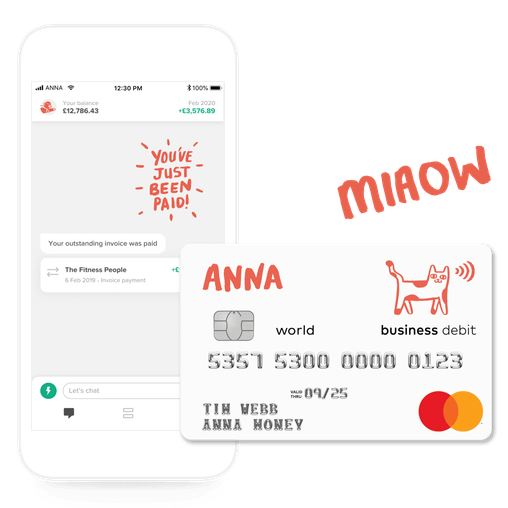





![How to Start a Hand Car Wash Business in the UK [Full Guide]](https://storage.googleapis.com/anna-website-cms-prod/small_Cover_3000_Landscaping_Business_Names_Creative_Name_Ideas_43cd23898e/small_Cover_3000_Landscaping_Business_Names_Creative_Name_Ideas_43cd23898e.webp)
![How to Start a Petrol Station Business in the UK [Guide]](https://storage.googleapis.com/anna-website-cms-prod/small_Cover_3000_Landscaping_Business_Names_Creative_Name_Ideas_78f637cb9c/small_Cover_3000_Landscaping_Business_Names_Creative_Name_Ideas_78f637cb9c.webp)
![How to Start a Homecare Business Franchise in the UK [Guide]](https://storage.googleapis.com/anna-website-cms-prod/small_cover_3000_91132e805d/small_cover_3000_91132e805d.webp)

















