TSB’s history stretches back 200 years, so it knows a thing or two about supporting businesses and their money. With more than 5 million customers, it’s one of UK banking’s big-hitters – although it’s currently in the process of being bought out by its rival Santander, with a deal expected to go through in early 2026.
TSB currently offers one main type of business account, although it’s currently only open to existing customers (unlike an ANNA business account, which is open to almost anyone who likes the cut of our jib).


How much does a TSB Business Account cost?
TSB monthly account fees
Free for 30 months, then £5 a month, which is waived if your average monthly balance is £10,000+. In comparison, an ANNA Pay As You Go Plan comes with no monthly fees attached.
TSB international payment fees
It’s free to make non-urgent payments in Euros via SEPA, otherwise it’s £15 for international payments via internet banking, and £21 for branch or assisted international payments.
TSB local transfers in and out
Electronic payments made in or out of your account, including Direct Debits and Standing Orders in sterling, are free.
TSB pay cash in deposit
Paying cash in or out of your TSB business account, plus cash exchanges, are free for the first 30 months. After your introductory period is up, you’ll pay 70p per £100 (or, if you choose ANNA for your business banking, cash deposits are absolutely free).
TSB ATM withdrawals
The standard limit on using your TSB Business Account card is £700 per cardholder per day, as long as you have the funds available. This service is available at over 50,000 cash machines in the UK.
Can you pay a cheque in an online TSB business?
Cheques paid in or out of your TSB business account are charged at 70p per transaction once your 30-month introductory period is up (before that, it’s free).
 TSB vs ANNA fees comparison
TSB vs ANNA fees comparisonHow to apply for a TSB Business Account
It’s possible to apply for a TSB business account online, although you need to present your ID and proof of address in-branch. Once TSB has all the necessary documents, it will aim to be in touch regarding your account within 5 working days.
TSB Business Account customer reviews
In February 2025, an independent survey reviewed 16 of the largest business current account providers. It revealed that of 1,200 TSB business account customers, 55% would recommend TSB to other SMEs, and 60% would recommend its online and mobile banking services.
When looking at TrustPilot reviews, TSB has a ‘great’ 4.2 rating across almost 27,000 reviews (just like an online bank with no monthly fees we could mention, thanks to over 3,500 reviews…). Some of the more negative reviews for TSB report issues when making business transactions, and technical problems with the app.
On Reviews.io, TSB has a less-favourable rating of 1.8, although this is based on only 91 reviews.
TSB vs ANNA – a case study
We’ve delved into the ins and outs of how a TSB business account works, so now let’s see how an ANNA Pay As You Go plan compares with a TSB Business Plus Account, once your first 30 months are up.
Imagine you’re a sole trader who has an up-and-coming business that deals with quite a bit of cash and is (coincidentally enough) looking for some Absolutely No Nonsense Admin.
Your business might have the following needs:
- 3 international (non-Euro) payments of £500 each.
- 2 electronic CHAPS payments.
- 5 cash withdrawals of £400 each from ATMs.
- 8 cash deposits of £1,500 each.
A TSB Business Plus Account with a balance of under £10,000 would incur the following fees:
- International payments: £45 (£15 per transaction)
- CHAPS payments: £60 (£30 per transfer)
- ATM withdrawals: £0 (you can withdraw up to £700 per cardholder, per day)
- Cash deposits £84 (70p per £100)
- Standard monthly account fees: £5
- Total TSB business account fees: £194
Meanwhile, an ANNA Big Business plan would involve the following:
- International payments: £0 (4 free SWIFT payments per month)
- CHAPS payments £0 (unlimited free CHAPS payments)
- ATM withdrawals: £0 (unlimited free ATM withdrawals)
- Cash deposits: £0 (pay cash into your account commission-free)
- Monthly account fees: £49.90 +VAT
- Total ANNA Big Business plan fees: £49.90+VAT (which you can claim back if you’re VAT registered).
TSB vs ANNA – in summary
Based on our case study, we can see that if you’re a business that makes regular cash deposits and local CHAPS payments, or purchases supplies from outside the UK and EU, a TSB business account could prove expensive.
ANNA’s Big Business Plan takes the headache out of calculating the fees you’ll pay for everyday transactions by charging one simple monthly fee and giving you the flexibility to do your everyday banking without the hidden charges. (And for those who need a more basic account, ANNA’s Pay As You Go Plan has no monthly fee, forever).
You can apply for an ANNA business plan online, and don’t have to visit a branch to prove who you are – in fact, everything you do with ANNA can be done in-app – and while TSB’s helpline and mobile banking services aren’t always available, ANNA’s exceptional, award-winning customer service is at your fingertips 24/7, with not a robot in sight.
While we’re tooting our own horn, we might also mention the handy add-ons that help limited companies deal with their bookkeeping: with +Taxes, ANNA can sort out your corporation tax and VAT while you get on with stuff that’s a lot less boring.
You can also access features such as payroll, credit and bulk payments, while for sole traders, integration with accounting software such as Xero and unlimited pots to help you separate your expenses (which you won’t find at TSB) are super handy.
Summary table
Everything you need to compare the ANNA Big Business Plan and TSB Business Plus Account is right here…
 ANNA vs TSB summary table
ANNA vs TSB summary tableSources:
- TSB Business Bank Account for Start Ups
- Switch Your Business Bank Account to TSB
- Business Savings Accounts
- TrustPilot
Frequently asked questions
Can I open a TSB business account online?
You can get the ball rolling online, but need to go into a branch of TSB to open an account so your ID and proof of address can be verified.
How long does a TSB business account take to open?
10% of TSB business account holders are given their account number the same day, but the average length of time you can expect to wait is 3 days.
How do I close my TSB business account?
You can close your TSB business account via the app – simply hit your profile icon, tap ‘chat to us’, then type ‘close account’ to get started.
Read the latest updates
You may also like
Open a business account in minutes
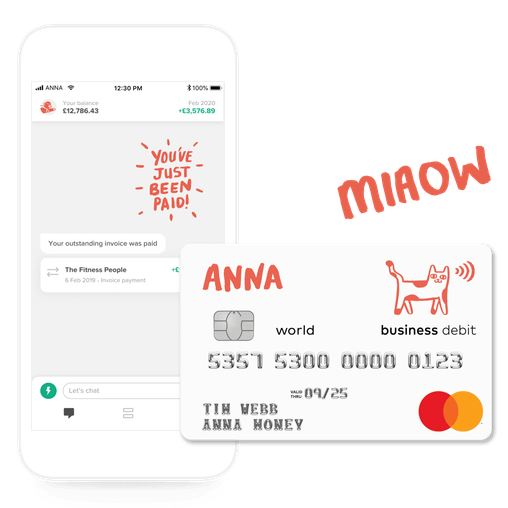





![How to Start a Hand Car Wash Business in the UK [Full Guide]](https://storage.googleapis.com/anna-website-cms-prod/small_Cover_3000_Landscaping_Business_Names_Creative_Name_Ideas_43cd23898e/small_Cover_3000_Landscaping_Business_Names_Creative_Name_Ideas_43cd23898e.webp)
![How to Start a Petrol Station Business in the UK [Guide]](https://storage.googleapis.com/anna-website-cms-prod/small_Cover_3000_Landscaping_Business_Names_Creative_Name_Ideas_78f637cb9c/small_Cover_3000_Landscaping_Business_Names_Creative_Name_Ideas_78f637cb9c.webp)
![How to Start a Homecare Business Franchise in the UK [Guide]](https://storage.googleapis.com/anna-website-cms-prod/small_cover_3000_91132e805d/small_cover_3000_91132e805d.webp)

















