Good news for ANNA customers – you can now approve your payments directly in the ANNA app. Until now, you could only approve your payments via text message.


- In this article
- How it works
- Give it a go
How it works
The process is simple. When you make a payment with your vendor, they’ll ask you how you want to approve the transaction: by text or in the ANNA app.

Choose to approve the payment in the ANNA app and you’ll receive a notification on your phone allowing you to approve the payment.

Open the app to view the payment request and you can approve the payment in a single tap. Easy.

And if you don’t recognise the payment or you’ve changed your mind about the purchase, you can decline the authorisation too!

Give it a go
3D Secure payment authorisation is now live on the ANNA Money app – so go ahead and make a payment! Let us know how it goes in the app chat.
Read the latest updates
You may also like
Open a business account in minutes
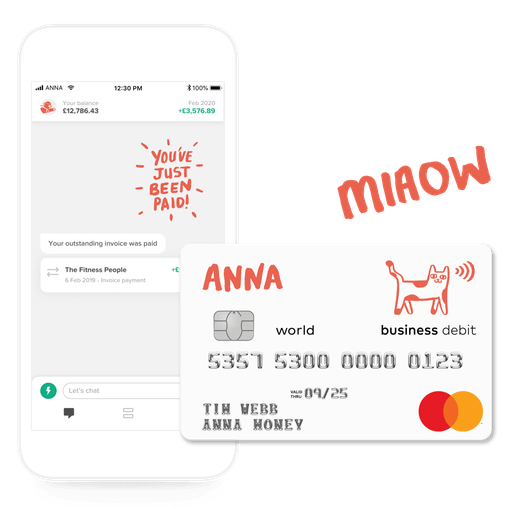





![How to Start a Hand Car Wash Business in the UK [Full Guide]](https://storage.googleapis.com/anna-website-cms-prod/small_Cover_3000_Landscaping_Business_Names_Creative_Name_Ideas_43cd23898e/small_Cover_3000_Landscaping_Business_Names_Creative_Name_Ideas_43cd23898e.webp)
![How to Start a Petrol Station Business in the UK [Guide]](https://storage.googleapis.com/anna-website-cms-prod/small_Cover_3000_Landscaping_Business_Names_Creative_Name_Ideas_78f637cb9c/small_Cover_3000_Landscaping_Business_Names_Creative_Name_Ideas_78f637cb9c.webp)
![How to Start a Homecare Business Franchise in the UK [Guide]](https://storage.googleapis.com/anna-website-cms-prod/small_cover_3000_91132e805d/small_cover_3000_91132e805d.webp)
















