When you're an ANNA customer, it's really easy to get paid instantly without chasing invoices, or having to accept card payments. All through the wonders of Open Banking. Here's a quick guide to show you how easy it is.


- In this article
- A step-by-step guide to paying an ANNA customer
A step-by-step guide to paying an ANNA customer
Click on the request link

ANNA customers can ask for their payment link within the app, via chat. This can be sent to whoever owes you money!
Customer enters the amount

When your customer clicks on the link, they have to enter the amount they want to pay you, and an optional reference
Confirm the amount

The customer gets taken to our Open Banking partner, Truelayer, to confirm the amount
Choose your bank

Customer chooses the bank they're paying you from. We accept most banks, including Monzo
Double check the details

The customer gets one last chance to double check all details...
Enter PIN to confirm

Some banking apps will ask for a PIN, or Face ID to confirm the payment
And it's done!

That's it, all done. Your customers have just paid you, the money is on it's way.
Read the latest updates
Open a business account in minutes
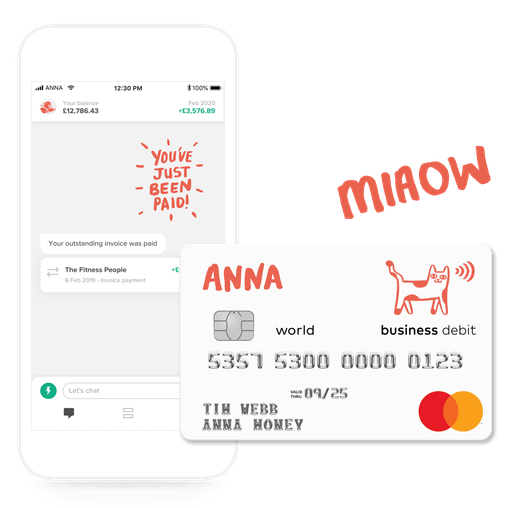





![How to Start a Hand Car Wash Business in the UK [Full Guide]](https://storage.googleapis.com/anna-website-cms-prod/small_Cover_3000_Landscaping_Business_Names_Creative_Name_Ideas_43cd23898e/small_Cover_3000_Landscaping_Business_Names_Creative_Name_Ideas_43cd23898e.webp)
![How to Start a Petrol Station Business in the UK [Guide]](https://storage.googleapis.com/anna-website-cms-prod/small_Cover_3000_Landscaping_Business_Names_Creative_Name_Ideas_78f637cb9c/small_Cover_3000_Landscaping_Business_Names_Creative_Name_Ideas_78f637cb9c.webp)
![How to Start a Homecare Business Franchise in the UK [Guide]](https://storage.googleapis.com/anna-website-cms-prod/small_cover_3000_91132e805d/small_cover_3000_91132e805d.webp)


