Discover how to use the RP07 form to remove an unauthorised company address and protect your property and business reputation easily.


Imagine you wake up one morning to find a letter on your doormat from Companies House.
It says that a company has been registered to your address, but you know nothing about the company at all.
Someone has used your address for their company without your permission. Alarming, right?
Having your address erroneously listed on Companies House could lead to unwanted mail, credit issues, or even reputational problems, so no wonder you want it removed.
That’s where the RP07 form comes in. You can use an RP07 form to get your address removed.
But when exactly to apply for one and how to file it?
Read on to find out so that you can change the address quickly and stress-free.
What is an RP07 form, and why is it important
The RP07 form is basically what you use when there’s a mix-up or dispute about a company’s registered address.

Why does it matter?
A company’s registered address is a big deal. And if you’re the person whose address is being incorrectly used by a company, it can feel very upsetting.
So if there’s ever a dispute about that address, the RP07 form lets you take action.
It’s the official way to tell Companies House there’s a problem and request the change of address.
Fun fact: A company or LLP can’t use the RP07 form to change its own registered office address or the service/principal office addresses of its directors, secretaries, PSCs, or members.
It is specifically a form for external disputes.
When to use the RP07 form?
You’d usually file an RP07 form in the following scenarios:
- When someone’s using your address without permission: If a company keeps listing your property as its registered office even after its lease has ended or been terminated.
- It might also happen when payments or renewals with a virtual office provider have terminated, but the company never updated its details.
- When there’s a dispute about whether an address is legitimate: For example, if you discover that a business has registered your home or office address without your consent, or that an address has been used fraudulently. In that case, you can raise the issue with Companies House through the RP07 form.

Anyone, including individuals or companies, can file an RP07 to complain about an address, and they must accompany it with supporting evidence.
This helps Companies House confirm your claim. Your evidence could be things like:
- A utility bill (dated within the last 6 months)
- A land registry deed (dated within the last 12 months)
- A written agreement that shows you’re allowed to use the address
- Documents proving your rights to the property, like a leasehold or freehold
- Written proof of contract dates if you’re a service provider (for example, when the agreement started and ended)
You don’t have to send the originals. Copies of these documents are just fine.
How to file an RP07 form: 3 key steps you need to know
Filing an RP07 form is a step-by-step process that makes sure any disputes over a company or LLP’s registered office, or someone’s service/principal address, are handled properly.
The goal is to keep company records accurate and legal, making sure no one can use an address without permission or commit fraud.
Step 1: Gather everything you’ll need
Before you start the RP07 process, make sure you have all the info and documents ready:
- Company details: Get the company’s registration number and full legal name exactly as it appears at Companies House.
- Current address: Note the registered office or the address that’s in dispute.
- Explain the dispute: Write a clear summary of what’s wrong: how and why the address is being used without permission or incorrectly.
- Supporting documents: Collect anything that backs up your claim, like legal papers, court orders, lease termination notices, landlord statements, or any relevant correspondence.
Having all this ready from the start makes filing much smoother and helps Companies House process your RP07 without delays.
Step 2: Fill out the RP07 form
Now it’s time to complete the form itself. Here’s what you need to include:
- Your details: Provide your full name, title, and contact info (address and email). If you’re filing on behalf of a company or firm, use the corporate entity’s details.
- Company info: Include the company name, registration number, and the address that’s in dispute.
- Address type: Specify how the disputed address is being used: as a registered office, a service address for correspondence, or a principal office.
- Explain the dispute: Clearly describe why you’re filing the RP07, including the nature of the dispute and who is currently using the address on the register.
- Sign the form: This certifies that everything you’ve stated is accurate and legitimate.
- Attach evidence: Include all supporting documents that prove your right to the address or show that it’s being used without authorisation.
The form has 3 parts:
1. Part A to give your details and the company you’re complaining about.
2. Part B to give more details about the address.
3. Part C to give reasons for your application.

Step 3: Submit the form and evidence
Once your RP07 form is complete and all your supporting documents are ready, it’s time to send everything to Companies House. You have two options:
- Online: Use the official ‘Upload a document’ service on the Companies House website.
- By post: Send the completed form and copies of your evidence to any Companies House office.
Make sure you include all the necessary documents to avoid delays. The more complete your submission is, the smoother the process.
💡 Good to know
Also, you’ll need to register with an email and a password. This is only used to contact you if there’s a problem with your application, like missing or incorrect information.
Your email and personal details won’t be linked to the company you’re filing about.
Companies House also won’t share your information with 3rd parties or use it for marketing purposes. It’s just for managing your RP07 application.
Step 4: Companies House review and notification
Once Companies House receives your RP07 form, they’ll send the confirmation of receipt and start reviewing your application.
The company or person whose address is being disputed will also be formally notified that an RP07 has been filed.
Things to have in mind:
- Notifications about the RP07 process usually come through official letters or emails, so everyone involved stays up to date at every step.
- They then have 28 days to provide evidence showing they have legitimate rights to use the disputed address.
This step ensures that everyone involved has a fair chance to present their side before any changes are made.
In most cases, the entire RP07 process, from submitting your form to Companies House reviewing the evidence, takes around one month.
That said, the timeline can vary depending on how complex the dispute is and how quickly the company or individual involved responds.
Some cases might be wrapped up faster, while others could take a little longer.
What comes next?
If the company or person whose address is being disputed doesn’t provide enough evidence within 28 days, or doesn’t respond at all, Companies House will usually change the registered office or service address to a default address.
If they do provide sufficient evidence, the disputed address stays on the register.
Sometimes, the company or individual may decide to update the address themselves to another valid location during the 28-day period, which can prevent it from being changed to the default address.
Once a decision is made, Companies House will notify the applicant and update the public register so everyone knows the correct details.
Can you track the status of your RP07?
At the moment, there is no dedicated online system for tracking the status of RP07 applications with Companies House.
Instead, you’ll get updates directly by email or post as your application moves through the process.
Companies House will contact you when the disputed company is asked to provide proof of their right to use the address, and again once the 28-day review period is over, to let you know the final decision.
So while you can’t check the status online, you’ll still be kept in the loop every step of the way.
Why an RP07 application might be rejected
Even with the best intentions, some RP07 applications don’t make it through. Here are a few common reasons why Companies House might reject an RP07:
- Not enough evidence: You need to show clear proof that you have the legal right to the address, such as recent utility bills or land registry documents. If you don’t include enough evidence, your application will likely be rejected.
- The dispute doesn’t hold up: If the company or LLP can prove they have the right to use the address, or if the complaint doesn’t have a solid basis, Companies House will deny the RP07.
- Form errors or missing details: Small mistakes can cause big delays. Missing the company number, applicant information, or a clear explanation of the dispute can all lead to rejection.
- Duplicate or frivolous filings: Repeated or groundless complaints can be dismissed. Companies House takes these seriously and expects each submission to be genuine.
- Filing errors, such as missing attachments, incorrect format, or failure to submit through the correct channel, can also result in your RP07 being turned down.
To avoid rejection, double-check everything before submitting, especially your evidence and form details.
How to stay on top of your company documents and taxes with ANNA?
ANNA is an all-in-one business account for money, invoicing, accounting, expenses, bookkeeping and taxes.
We are now an official identity checker for Companies House, which means that if you’re using ANNA to register your company, we include identity verification in the process.
We’ll collect your ID, run the official checks, and submit everything straight to Companies House for you. It’s all bundled in with your company formation. Pretty cool, right? 😎
What else do we help you with:
✨Registered office and virtual address services: Give your business a prestigious London virtual office address you can use as your official registered office. This means you won’t have to rely on a personal or shared address, a common cause of RP07 disputes.
✨ Document handling and proof of address: Manage and store key documents digitally, such as incorporation certificates, lease agreements, and utility bills.
Having all your proof of address safely stored and easy to access makes it much simpler to prove your rights to an address or challenge unauthorised use if needed.
✨ Company formation and registration: Handles registration directly with Companies House, using only legitimate, compliant addresses from the start, including built-in tools to stay compliant.
✨ Compliance automation and reminders: From tax filings and VAT registration to confirmation statements and PAYE, the platform keeps everything on track.
You’ll get helpful reminders about key deadlines and responsibilities, reducing the risk of non-compliance and avoiding the kind of mistakes that could attract extra scrutiny or RP07 disputes.
Try ANNA today and discover the smarter way to manage your company’s address, documents, and compliance all in one place.
Read the latest updates
You may also like
Open a business account in minutes
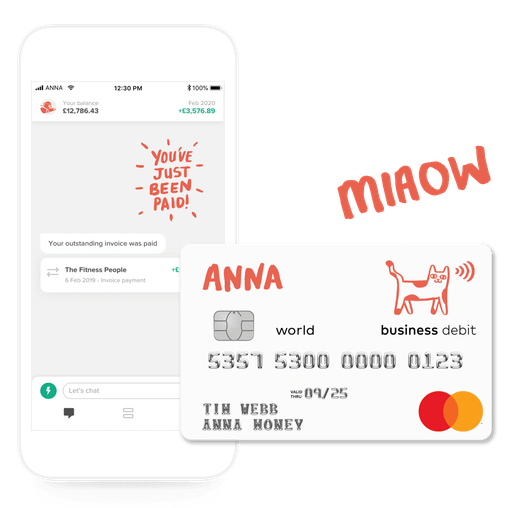












![What Is a Charge on Companies House? [Fully Explained]](https://storage.googleapis.com/anna-website-cms-prod/medium_cover_3000_What_Is_a_Charge_on_Companies_House_Explained_3e413b0cc7/medium_cover_3000_What_Is_a_Charge_on_Companies_House_Explained_3e413b0cc7.webp)


![How to Start a Self-Employed Business in the UK [Guide]](https://storage.googleapis.com/anna-website-cms-prod/medium_Cover_3000_Landscaping_Business_Names_Creative_Name_Ideas_fe5b6edef1/medium_Cover_3000_Landscaping_Business_Names_Creative_Name_Ideas_fe5b6edef1.webp)
![How to Start an Electrician Business in the UK [Guide]](https://storage.googleapis.com/anna-website-cms-prod/medium_Cover_3000_How_to_Start_a_Car_Detailing_Business_Successfully_74488a6268/medium_Cover_3000_How_to_Start_a_Car_Detailing_Business_Successfully_74488a6268.webp)


![How to Start a Currency Exchange Business in the UK [Guide]](https://storage.googleapis.com/anna-website-cms-prod/medium_Cover_3000_Landscaping_Business_Names_Creative_Name_Ideas_daad2f9e2a/medium_Cover_3000_Landscaping_Business_Names_Creative_Name_Ideas_daad2f9e2a.webp)





![How to Start an Event Planning Business [Full UK Guide]](https://storage.googleapis.com/anna-website-cms-prod/medium_Cover_3000_How_to_Start_an_Event_Planning_Business_in_the_UK_9e78d91fa0/medium_Cover_3000_How_to_Start_an_Event_Planning_Business_in_the_UK_9e78d91fa0.webp)