How can I make sure my accounting software isn’t full of bugs like the Post Office’s Horizon IT?

Post Office scandal around Horizon software and Fujitsu raised an important question we will try to answer – how to make sure your accounting software is fine?


Described as the biggest miscarriage of justice in British history, the Post Office’s Horizon IT scandal may well send shivers down the spines of small business owners who use digital bookkeeping software to keep track of their finances.
Horizon’s products were meant to make jobs easier, not devastate the lives of users and their families. Yet more than 700 Post Office branch managers were given criminal convictions after using the faulty accounting software from Fujitsu, which made it appear as though money had gone missing.
In evidence sessions before MPs on the business and trade committee, Fujitsu’s European boss Paul Patterson admitted the company had known the IT system was faulty since the 1990s.
Can you trust your accounting software?
So, if you are using accounting software in your business, how should you make a decision about which provider to trust and how do you know if your system is bug free and working correctly?
Questions to think about when choosing software
Trustpilot reviews
These are always a good place to start as they will give you an immediate picture of how many users are happy using a system, and if there are any elements that aren’t working for them. Reviewers don’t usually hold back.

User level controls
Look for accounting software which gives you user level control so you are in charge of who has access to your account. This enables you to set up different users and to give different users different levels of control/access. In the case of the post-masters they had no control over Fujitsu employees logging in. ANNA business account enables customers to invite employees to have either full or limited access.
Want to use the system for payroll
If you are using fintech software to run your payroll, check that the provider is on HMRC’s list of recognised providers: you can ask our Tax Terrapin for the full list and you will see ANNA at the top.
Ask about backup and data recovery solutions
Check that the software has robust backup and data protection solutions, to safeguard against data loss, which could happen if your laptop breaks, for example. Understanding TTPs cybersecurity (tactics, techniques, and procedures) can help you identify potential vulnerabilities in how your data is protected.
ANNA customers can download a spreadsheet of all their transactions, and we’d recommend that people should do a backup like this every month as a matter of course. If you are dealing with hundreds of transactions a day, do it weekly. HMRC encourages this practice.
Integration is key
Look at the software’s level of integration; can it integrate with your online marketplaces like Etsy or Shopify, to automatically record sales for you? Can you get a feed – where all of your transaction data is imported into the software? These integrations should make balancing the books, and noticing any discrepancies, very straightforward.
A simple and clear interface
Choose a software that gives you a display screen or home page that you can easily navigate around. Also check that they have a mobile and a desktop solution. (ANNA’s is award-winning and everything you can do on desktop you can also do on your mobile on the go).

Will it scale with your business?
If you know you have ambitious plans then make sure you future-proof your choice of provider. As your business grows will the software grow with you accordingly? Is there a limit on the number of transactions it can handle?
Reporting capabilities
Can the accountancy software generate useful financial reports based on your data so you can make informed business decisions? For example, what’s the value of the sales from the past 3 months and how much did you spend on advertising?
Check what support is offered with the package you choose
If things don’t look right, or you feel you need some help clearing things up, you want to make sure you can get in touch with support quickly and easily, and that the support staff are up to the job. ANNA has a support team available 24/7, 365 days a year and they answer queries in seconds, not hours.
Signs that there’s a problem with your accounting software
Unable to reconcile debits and credits
Sub-postmasters started experiencing unexplained accounting shortfalls, which they struggled to reconcile. Balancing the books is the goal of every book-keeping system and when there’s a discrepancy it’s a sign that something isn’t working.
Lesson: If ever you notice a discrepancy then don’t just shrug it off – get to the bottom of it to work out if it’s an error from your side or the tech side. And if it’s the latter, report it to the helpdesk, keeping a record of your conversation to make sure you are getting the attention you need to fix the issue. Keep pestering til it’s sorted!
Balance
If the balance in your app or software doesn’t tally with your bank or business account statement, you need to work out why. It could be as simple as the transactions aren’t flowing through from your feed. Alert your provider that you have issues with the bank feed. Also bear in mind that invoices may not be paid for several weeks.
Lesson: Make a habit of regularly cross-checking your balance and making sure it tallies with what your accountancy software is telling you.
Lack of understanding
When AI is there to automate so many of the small tasks for you, such as paying invoices or calculating your VAT, sometimes you never really get to grips with how the software works – you just let it do it all for you. But when software errors occur, the impact of these errors can have serious consequences when the users don’t understand how to address them.
Lesson: It’s vital that you have enough understanding that you can spot problems when they arise and take action. Software providers should always have a support team you can message to ask any questions (ANNA’s are there 24/7) and you shouldn’t feel shy or embarrassed about doing this. Don’t understand their answer to your question? Ask them to rephrase it to you in less techie terms.
Trust your gut
In the case of Horizon, sub-postmasters raised concerns about the system’s bugs and inaccuracies, but their pleas were ignored by both the Post Office and Fujitsu.
Lesson: If something doesn’t feel right then trust your gut and seek help and advice, whether that’s from the software provider or an accountant.

Why choose ANNA Money?
Forgive us for blowing our own trumpet, but we’re really proud of our award-winning ANNA business account and +Taxes accounting software, which has successfully supported more than 100,000 UK-based SMEs. It’s a one-stop shop for small businesses and sole traders who want to spend less time sorting their business’s financial admin, and more time on the fun stuff. ANNA is a reliable, trusted accounting solution, with 24/7 customer support from our team in Cardiff. We’re listed in the FCA's Register, are on HMRC's list of recognised payroll services – and we score 4.6 on Trustpilot, so if you’re unsure just check out the reviews.
Read the latest updates
You may also like
Open a business account in minutes
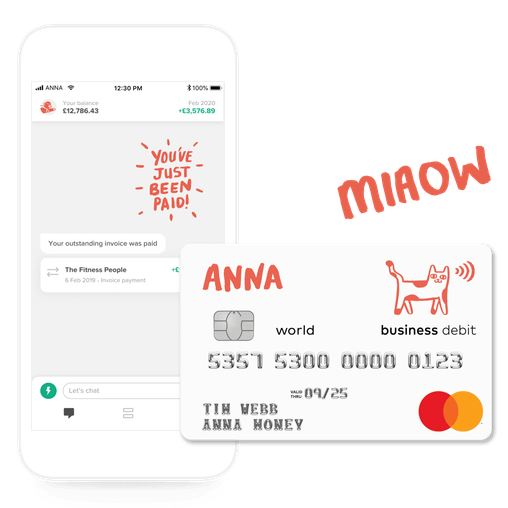




![How to Start a Hand Car Wash Business in the UK [Full Guide]](https://storage.googleapis.com/anna-website-cms-prod/small_Cover_3000_Landscaping_Business_Names_Creative_Name_Ideas_43cd23898e/small_Cover_3000_Landscaping_Business_Names_Creative_Name_Ideas_43cd23898e.webp)
![How to Start a Petrol Station Business in the UK [Guide]](https://storage.googleapis.com/anna-website-cms-prod/small_Cover_3000_Landscaping_Business_Names_Creative_Name_Ideas_78f637cb9c/small_Cover_3000_Landscaping_Business_Names_Creative_Name_Ideas_78f637cb9c.webp)
![How to Start a Homecare Business Franchise in the UK [Guide]](https://storage.googleapis.com/anna-website-cms-prod/small_cover_3000_91132e805d/small_cover_3000_91132e805d.webp)










