For some years HM Revenue & Customs (HMRC) has been working on modernising the UK tax system and dragging it into the 21st century.
The Making Tax Digital (MTD) programme was proposed by then-chancellor George Obsorn in 2015 and first introduced in 2019 for VAT-registered businesses. There have been some delays and hiccups along the way, but it’s now very much happening.


- In this article
- What is MTD for Income Tax Self Assessment (ITSA)?
- Who does it apply to, and when?
- MTD Income Thresholds by Start Date
- What are the big changes?
- In practice, what does this mean for you?
- Getting Ready: Your Step-by-Step Checklist
- Why getting ahead gives you an advantage
- Case studies
- In conclusion
- Frequently asked questions
So, what does it involve? Well, instead of filing one big return once a year, MTD moves UK taxpayers towards real-time reporting so both taxpayers and HMRC can keep up to date with income, expenses, and their tax obligations throughout the year.
And now big changes are coming. From 2026 MTD is being expanded to cover Income Tax, and it will affect sole traders, landlords, and anyone who is self-employed. If that’s you, MTD for Income Tax is set to change how you manage your taxes. But there’s no need to panic - this guide will walk you through everything you need to know.
What exactly does the upcoming MTD for Income Tax change mean for you?
In this guide we’ll walk through:
- What MTD for Income Tax is and why it’s being introduced
- Who must comply (and when)
- What you’ll need to do: digital record-keeping, quarterly submissions, end-of-year finalisation
- What this means practically for your business or property income
- A step-by-step readiness checklist
- Case studies
- Top tips to make the transition smooth
What is MTD for Income Tax Self Assessment (ITSA)?
So how does MTD work when it comes to Income Tax?
The coming changes are formally called “MTD for Income Tax Self Assessment” (with the catchy abbreviation of MTD ITSA). They mean that rather than just one annual self assessment tax return, you’ll keep digital records and send regular updates to HMRC throughout the year, with a bigger final declaration at the end.
In short, sorting your income tax is being moved from a once a year event to a continuous digital process.
But why is it happening?
- To make things more accurate (fewer human errors because you put the wrong number in a spreadsheet).
- To help HMRC (and you) to get a clearer picture of your income and expenses throughout the year.
- To modernise the system, reduce paperwork and streamline the admin.
The reality is that MTD is happening, and being prepared gives you an advantage, so you’re on top of your taxes rather than chasing deadlines at the last minute. Sticking your head in the sand isn’t a viable option!
Who does it apply to, and when?
Who does it affect?
You’ll need to use MTD for Income Tax if all the following apply:
- You’re a sole trader or a landlord registered for Self Assessment.
- You get income from self-employment or property (or both).
- Your qualifying income from those sources is over the threshold for the relevant tax year.
If that’s you, then you need to start thinking about MTD for ITSA, and there’s no better place to start than with ANNA!
Timeline/thresholds
MTD for ITSA is being phased in to allow the public to adjust to the changes. At first it’ll only apply to people with an income of £50,000 and over, but eventually it’ll cover everyone bringing in over £20,000.
MTD Income Thresholds by Start Date
| From | Qualifying income threshold | What it means |
|---|---|---|
| 6 April 2026 | £50,000 | The self-employed or landlords with gross income above this limit must comply from this date. |
| 6 April 2027 | £30,000 | Those above this threshold will need to comply. |
| 6 April 2028 | £20,000 | The proposed threshold - legislation is planned. |
As always, the onus is on you to check if you meet the threshold - don’t assume it doesn’t apply to you just because you haven’t received a letter from HMRC. Ignorance is no defence! That’s why ANNA is so handy. It keeps you on top of your finances so you’re never unsure of your tax obligations.
Exemptions and special cases
You won’t need to use MTD for Income Tax if:
- Your qualifying income is £20,000 or less (for now… it may change in the future).
- You’re “digitally excluded” - for example, you cannot reasonably use digital software due to age, disability or other practical barriers.
- You fall under other automatic exemption categories (trustees, non-resident companies, etc).
💡 Tip: If you think you qualify for exemption, you’ll need to apply to HMRC with plenty of time - it won’t happen automatically.
What are the big changes?
Here’s a breakdown of the major shifts under MTD for Income Tax:
1. Digital record-keeping
You’ll need to keep your income and expenses digitally, using MTD-compatible software or systems. You can still use a spreadsheet (we hear a sigh of relief from Excel users) but only if linked digitally (via “bridging software” or similar) to comply with HMRC’s rules.
Some key points to be aware of:
- The software should allow you to record every income and expense item. (British Business Bank)
- If you have more than one source of income (e.g., two self-employments or self-employment and rental) you may need separate records for each.
- Digital records have to be linked in a way that ensures integrity of data - manual, disconnected spreadsheets may not be enough. (HMRC Developer Hub)
Happily, ANNA’s Self Assessment tool helps you fulfil all those criteria, so you’re good to go.
What is a digital link?
When you’re talking about MTD, a digital link means an electronic transfer or exchange of data between software programs, products, or applications - without any manual copying, retyping, or pasting of information.
These all count as valid digital links under MTD rules:
- Linked cells or formulas within or between spreadsheets (e.g. Excel formulas pulling data from one sheet to another).
- CSV imports/exports between different software programs.
- APIs connecting your accounting software to bridging software.
- XML, JSON, or other data transfers between systems.
- Emailing a data file, then importing it directly (without editing) into another piece of software.
Basically, as long as the transfer is electronic and automatic, it counts.
What doesn’t count as a digital link
These break the digital chain and won’t meet MTD requirements:
- Manually copying and pasting data between spreadsheets or systems.
- Rekeying figures from one system into another.
- Printing a report and typing the totals into another program.
- Using handwritten notes or PDFs as intermediaries in your digital record flow.
If you’re a sole trader getting ready for Making Tax Digital (MTD), ANNA’s self assessment tool is built for you. It takes the stress and jargon out of tax, guiding you through your Self Assessment tax return step by step - all from your laptop or phone.
You can snap receipts, track income, and see exactly what you owe at any time, without ever touching a spreadsheet. When MTD for Income Tax kicks in, ANNA will automatically keep you compliant by sending quarterly updates to HMRC through MTD-approved digital links. It’s everything you need to record and report your income - smart, simple and made for real-world sole traders, not accountants.
2. Quarterly updates
Rather than just one annual tax return, you’ll submit quarterly summary updates of your income and expenses. These are not full self assessment returns, but a data summary.
Typical periods (for standard updates) are:
- 6 April – 5 July (due by 7 August)
- 6 April – 5 October (due by 7 November)
- 6 April – 5 January (due by 7 February)
- 6 April – 5 April (due by 7 May)
You can choose to use “calendar quarters” (1 April - 30 June, etc) but you have to make that decision before your first update of the year.
It’s worth remembering that these quarterly submissions aren’t payments - they’re just updates. Payments on Account (POA) will still be a thing under MTD ITSA. These are two advance payments (by 31 January and 31 July each year) towards your annual income tax bill based on your previous year’s tax return.
So if you have to make Payments on Account you’ll be doing four quarterly updates and also making your two annual payments. (It may sound complicated but ANNA can make it simple!)
3. End of year finalisation
At the end of your accounting/tax year you’ll still make a final declaration and End of Period Statement (EOPS) via compatible software to adjust for allowances, reliefs, other income sources, losses, etc. Sounds familiar? Yes, it’s a bit like the existing self assessment return - but it becomes the “final declaration” under MTD.
4. It’s still your responsibility
While software and digital processes make things easier, the responsibility for correct records and submissions remains with you (or your agent). Late or inaccurate submissions could lead to penalties (and lots of stress).
In practice, what does this mean for you?
If you’re a sole trader, small-business owner, or a landlord with significant income, here are some of the tangible implications:
- You’ll need to move away from manual records (paper receipts, handwritten expense logs) and adopt digital-friendly systems - such as ANNA.
- Your bookkeeping becomes more continuous rather than a year-end scramble.
- You’ll get a clearer view of your tax position throughout the year (this is handy for cash flow planning).
- You need to choose your software early (or check if your current software is MTD-compliant). We’d recommend ANNA.
- If you have lots of different income streams (e.g. business and property), you’ll need to treat each stream appropriately.
- Penalties for delays or errors may increase in future - so being proactive is a good idea.
- Even if you’re currently under the threshold, starting to use digital records now sets you up well for when the thresholds lower. It’s all about developing good habits early.
- For landlords: rental income is included when combined with self-employment income or if above thresholds. Foreign property and multiple sources can complicate things.
Getting Ready: Your Step-by-Step Checklist
Here’s a practical checklist to help you move from “I’ve heard of MTD but I’m panicking” to “Phew! I’m fully prepared. Bring it on!”.
✅ Check whether you’re affected
- What is your total qualifying income (self-employment + property) in the most recent tax year?
- Compare with the threshold applicable (e.g., 6 Apr 2026 → £50k).
- If you’re above or about to be above, plan for MTD compliance. Use HMRC’s tool to check eligibility.
✅ Assess your current record-keeping system
- Are you keeping records digitally? Or using paper/spreadsheets?
- If spreadsheets: can you link them via bridging software to an MTD-compatible system?
- Are your records separate for different income streams (if you have them)?
✅ Choose your software or record-keeping solution
- Look for software that is “MTD-compatible” (recognised by HMRC) or offers bridging links. (HMRC Developer Hub) Once again, we’d like to point out that ANNA is MTD–compatible.
- Consider cost, ease of use, cloud vs desktop, and integrations (bank feeds, expense capture). For a lot of sole traders, existing accounting software can be cumbersome and complicated, which is why ANNA is so useful. It does everything you need it to do, but there’s no massive learning curve.
- If you already use accounting software, check with the provider: is it MTD-ready for Income Tax (and not just VAT)?
✅ Plan for the quarterly updates
- Set a schedule for bookkeeping and review (at least quarterly).
- Decide whether you’ll use standard periods (6 Apr – 5 July etc) or calendar quarters.
- Put the due-dates in your diary: e.g. 7 August, 7 November, 7 February, 7 May. (ANNA will send customers a reminder before important dates.)
✅ End-of-year preparation
- Familiarise yourself with how you’ll finalise the year: allowances, reliefs, multiple income sources, etc.
- Make sure your software supports the final declaration process.
- Plan for cash flow: your tax bill still lands on your doormat at the same time (31 Jan following tax year) so budgeting is key.
✅ Agent or accountant?
- If you already work via an accountant or agent, check they’re MTD-ready too.
- They’ll need to authorise software accesses, data sharing and ensure you’re aligned.
✅ Start now (even if you’re not yet going to be affected)
- Building good habits early will make things easier.
- Having tidy digital records from today makes compliance smoother when the deadline hits.
✅ Stay aware of future changes
- Thresholds may change and legislation may evolve.
- Keep an eye on updates from HMRC. (GOV.UK)
Why getting ahead gives you an advantage
Here are some of the advantages of being proactive:
- Better cash flow insight: Quarterly data gives you a more accurate handle on where you stand this year.
- Reduced last-minute stress: Rather than rushing your bookkeeping (and possibly missing something), you’re consistently on top of it.
- Lower risk of penalties: Timely, accurate submissions reduce mistakes and getting hit with penalties..
- Growth-friendly: Digital records make it easier to spot trends (profit up/down, expenses creeping) and make informed decisions.
- Future proofing: Even if you’re under threshold now, with thresholds dropping it’s wise to make the switch early.
Case studies
Case study 1: Dan the plumber
Who he is
Dan runs his own plumbing business in Manchester. He earns around £65,000 a year before tax, and like many sole traders, he’s always on the go - juggling jobs, invoices, and receipts.
How Dan does his taxes now
Dan’s system is a mix of spreadsheets, crumpled fuel receipts in his glove compartment and notes on his phone. Once a year, he sends everything to his accountant, who files his Self Assessment for him. It works - just about - but it’s stressful, and he never quite knows what his tax bill will be until it lands.
What’s changing with MTD for Income Tax
From April 2026, Dan will need to follow the new Making Tax Digital for Income Tax Self Assessment (MTD ITSA) rules. Because his self-employed income is over £50,000, he’ll have to:
- Keep digital records of his business income and expenses.
- Send quarterly updates to HMRC using MTD-compatible software.
- File an End of Period Statement (EOPS) and a Final Declaration each year to finalise everything.
How ANNA +Taxes helps
When Dan switches to ANNA +Taxes, the process becomes surprisingly smooth (well done, Dan).
- Every time he gets paid, income is tracked automatically through his ANNA business account
- He can snap photos of receipts and ANNA matches them to his expenses.
- ANNA’s software then prepares and submits his quarterly updates in line with MTD ITSA rules.
- He can see how much tax he owes in real time and can even set money aside in a Pot to cover his tax bill.
For Dan, MTD goes from nightmare to dream, handled in the background while he gets on with fixing boilers.
Case study 2: Sarah the landlord
Who she is
Sarah works full time as a marketing manager earning £55,000 a year under PAYE. On top of that, she rents out a flat in Leeds that brings in £16,000 a year.
How Sarah does her taxes now
Because her salary is handled through PAYE, she only files a Self Assessment return once a year to declare her rental income. She keeps her records in a spreadsheet and updates it whenever she remembers. Her accountant then turns it into a tax return each January.
What’s changing with MTD for Income Tax
From April 2027, Sarah will need to join MTD for Income Tax because her property income is over £10,000. That means:
- Keeping digital records of her rental income and expenses.
- Sending quarterly updates to HMRC via MTD-compatible software.
- Submitting an EOPS and Final Declaration each year.
Her PAYE salary doesn’t count towards the £10,000 threshold, but it’s included when she makes her annual declaration.
How ANNA +Taxes helps
With ANNA +Taxes, Sarah can finally keep her rental finances under control.
- Her letting agent statements can be imported automatically.
- She can record expenses digitally - like repairs, insurance and agent fees.
- ANNA prepares and submits her quarterly updates to HMRC for her.
- She can check her estimated tax bill any time through ANNA.
Instead of a stressful January rush, Sarah gets peace of mind - knowing her tax is up to date, accurate and handled.
Case study 3: Lila the freelance designer
Who she is
Lila is a freelance graphic designer based in Bristol. She earns around £15,000 a year from her design work, and picks up extra income through part-time barista shifts.
How Lila does her taxes now
Lila isn’t VAT registered and files a basic Self Assessment once a year. She tracks her invoices in a spreadsheet and keeps her receipts in a folder. She’s heard about Making Tax Digital but isn’t sure if it applies to her yet.
What’s changing with MTD for Income Tax
From April 2026, MTD for Income Tax Self Assessment (MTD ITSA) will apply to self-employed people and landlords earning more than £50,000 a year.
From April 2027, it will expand to anyone earning over £30,000.
Because Lila’s self-employment income is £15,000, she won’t need to join MTD yet. She can keep filing her Self Assessment the old way until the rules extend to lower-income businesses - which HMRC says will happen at some point in the future…
How ANNA +Taxes still helps
Even though she’s not in MTD yet, Lila uses ANNA +Taxes to stay organised:
- Her invoices and payments are tracked automatically.
- She can store receipts digitally and categorise expenses for design materials, software, and travel.
- When tax season rolls around, ANNA +Taxes prepares her Self Assessment in minutes.
So when MTD eventually applies to her income level, she’ll already be ready. No spreadsheets and no panic. Just a helping hand from ANNA.
In conclusion
MTD for Income Tax is a big change - but it doesn’t have to give you nightmares. With a little preparation, it can become just another part of your business routine - and one that brings real benefits. Here at ANNA, we believe you should spend less time wrestling with paperwork and more time growing your business or managing your properties with confidence. Being prepared for MTD is part of that.
If you’re not sure where to begin, take a first step today: check your income for the relevant year, review your bookkeeping system, and get a shortlist of MTD-compatible software. And if you have any questions along the way, we’re here to help.
Frequently asked questions
Does this replace the Self Assessment tax return entirely?
Not quite. You’ll still make a final declaration at year-end. But the annual tax return as you know it is evolving, not vanishing. (
What happens if I’m currently below the threshold but income may rise next year?
It’s a good idea to prepare now. Once you go over a threshold, you’ll need to comply from the relevant date.
Can I still use spreadsheets for my records?
Possibly - but only if you use bridging software or other digital links that comply with HMRC’s “digital links” rules. (
Do I need to submit multiple quarterly updates if I have a business and rental income?
Yes - if you have multiple sources (e.g., two self-employments or self-employment + property) you may need updates for each stream. (
What if I fall short of the new thresholds but still prefer digital records?
That’s perfectly fine and often recommended. It means you're ahead of the game and it makes life easier.
Are there penalties for late or incorrect submissions under MTD?
Yes. While details vary, HMRC’s trajectory is clear: late-filing and inaccuracies cost time and money. Being organised helps minimise risk. (
Read the latest updates
You may also like
Open a business account in minutes
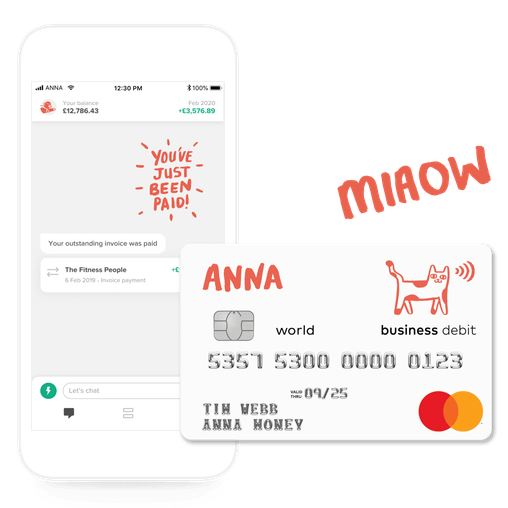





![How to Start a Hand Car Wash Business in the UK [Full Guide]](https://storage.googleapis.com/anna-website-cms-prod/small_Cover_3000_Landscaping_Business_Names_Creative_Name_Ideas_43cd23898e/small_Cover_3000_Landscaping_Business_Names_Creative_Name_Ideas_43cd23898e.webp)
![How to Start a Petrol Station Business in the UK [Guide]](https://storage.googleapis.com/anna-website-cms-prod/small_Cover_3000_Landscaping_Business_Names_Creative_Name_Ideas_78f637cb9c/small_Cover_3000_Landscaping_Business_Names_Creative_Name_Ideas_78f637cb9c.webp)
![How to Start a Homecare Business Franchise in the UK [Guide]](https://storage.googleapis.com/anna-website-cms-prod/small_cover_3000_91132e805d/small_cover_3000_91132e805d.webp)








![How to Start a Self-Employed Business in the UK [Guide]](https://storage.googleapis.com/anna-website-cms-prod/small_Cover_3000_Landscaping_Business_Names_Creative_Name_Ideas_fe5b6edef1/small_Cover_3000_Landscaping_Business_Names_Creative_Name_Ideas_fe5b6edef1.webp)
![How to Start an Electrician Business in the UK [Guide]](https://storage.googleapis.com/anna-website-cms-prod/small_Cover_3000_How_to_Start_a_Car_Detailing_Business_Successfully_74488a6268/small_Cover_3000_How_to_Start_a_Car_Detailing_Business_Successfully_74488a6268.webp)



![How to Start a Currency Exchange Business in the UK [Guide]](https://storage.googleapis.com/anna-website-cms-prod/small_Cover_3000_Landscaping_Business_Names_Creative_Name_Ideas_daad2f9e2a/small_Cover_3000_Landscaping_Business_Names_Creative_Name_Ideas_daad2f9e2a.webp)



![How to Start an Event Planning Business [Full UK Guide]](https://storage.googleapis.com/anna-website-cms-prod/small_Cover_3000_How_to_Start_an_Event_Planning_Business_in_the_UK_9e78d91fa0/small_Cover_3000_How_to_Start_an_Event_Planning_Business_in_the_UK_9e78d91fa0.webp)