Tide is one of the UK’s newer business account providers when it comes to managing money as a business, but is the “tide” actually turning? (sorry, we couldn’t resist the pun). It already serves around 10% of the UK’s SMEs, with tools for everyone from freelancers to more established firms. In this review, we’ll run through the types of accounts available, the pros and cons, fees, and how Tide compares with other business account providers.


- In this article
- What types of business bank accounts are available at Tide?
- Tide Business Account Review: Key Features
- Pros & Cons
- What are the requirements to open a Tide business account?
- What documents do I need to provide to open a Tide business account?
- How much does a Tide business account cost?
- How to apply for a Tide business account
- Tide Business Account Customer Reviews
- Tide vs ANNA – a Case Study
- Frequently asked questions
What types of business bank accounts are available at Tide?
Tide offers a few account types to ensure it can cater for all budgets and needs. Let’s go through them one by one.
Free
Tide’s free account offers basic features, including international payments and savings accounts.
It may suit those who are just getting started or who make limited transfers (since there are no free transfers included).
Smart
A Smart account has everything from a free account, but also offers enhanced team access, phone support, and a legal helpline. Plus, it offers a higher interest rate on its savings account.
Pro
A Pro account has unlimited free transfers, making it a good choice for larger businesses that make lots more transactions.
There’s also a higher savings rate.
Max
A Max account provides 0.5% cashback when using the Tide card, plus even more savings interest. This means it may work out as a more cost-effective option for businesses that expect to put aside significant amounts - or make lots of purchases by card.
Top Tip: If you expect to make lots of transactions or card purchases, it might be worth paying for a Pro or Max account to save on transfer fees.
Tide Business Account Review: Key Features
Tide may offer a convenient business account, but so do many other providers! Let’s take a closer look at what makes Tide different.
Linked Instant Saver with Interest
One of Tide’s premium features is access to a dedicated savings account. You need just £1 to get started, and Max account holders have the chance to earn rates that rival many high-street banks.
Tide Accounting
Tide isn’t just a place to manage payments. It also offers accounting features to make it easier to run your business. These include:
- Analytics and reports to help you grow your business
- Invoice-sending features
- Tax Return help (including VAT and Self Assessment)
- Admin help with categories for transaction records
Tap to Pay
As a business, you want to make it as easy as possible for your customers to pay you. Tide helps this with its Tap to Pay feature, which allows you to accept payments with nothing more than an iPhone and the Tide app.
For those who don’t have an iPhone or would prefer other options, there’s also the option of ordering a Tide card reader.
Payment Links
Tide also has virtual businesses covered, with payment links that allow you to easily accept payments digitally. It functions with Visa, Mastercard, and Apple Pay, meaning most customers are covered.
Pros & Cons
Still weighing up whether Tide is the right choice? We’ve summarized its main pros and cons below.
Pros
Some of the top perks of Tide are:
- Additional invoicing and business help features
- Deposits with FSCS protection
- Multiple tiers to choose from
- Easy-to-use app
Cons
No business account is perfect, and Tide has the following drawbacks:
- Minimal customer support for free users
- No physical branches
- Doesn’t support payments to all countries
What are the requirements to open a Tide business account?
To open an account with Tide, you must:
- Be a UK resident
- Be aged 18 or above
- Have a UK phone number and address
- Have a smartphone with access to the Apple or Google Play Store
There are also some types of businesses that are excluded from being able to open a Tide account. These include cryptocurrency traders, loan providers, gambling, and unlicensed pharmaceuticals.
What documents do I need to provide to open a Tide business account?
In most cases, the only document needed to open a Tide account is your identification (passport, drivers license, or another ID card). However, in some cases, Tide may reach out to request additional documents.
How much does a Tide business account cost?
A full breakdown of Tide’s fees can be found on its official site, but we’ve summarized the most important below.
Tide monthly account fees
- Free: £0
- Smart: £12.49 + VAT
- Pro: £24.99 + VAT per month.
- Max: £69.99 + VAT per month
Tide international payment fees
- Free: 20p/transfer + 0.50% FX fee
- Smart: 20p/transfer above free limit + 0.50% FX fee
- Pro: No transfer fee + 0.50% FX fee
- Max: No transfer fee + 0.50% FX fee
Tide local transfers in and out
- Free: 20p per transfer
- Smart: 25 free transfers
- Pro: Unlimited free transfers
- Max: Unlimited free transfers
Tide pay cash In deposit
There’s a 3% fee to pay in cash deposits at PayPoint for all account tiers, while the fee for paying in money at the Post Office is 0.5% (or a minimum total fee of £2.50).
Tide ATM withdrawals
Whichever plan you choose, there’s a £1 fee for every ATM withdrawal.
Can you pay a cheque into an online Tide business?
Yes, Tide has recently released a feature to allow you to pay in cheques. You can deposit a cheque by taking an image of the front and back of the cheque in the app. Just navigate from “get paid” to “deposit cash and cheques.”
However, it’s not possible to deposit cheques at the Post Office.
How to apply for a Tide business account
Unlike the hassle associated with opening a traditional bank account, it’s fairly straightforward to open an account with Tide.
Since it’s a smartphone-based account, you first need to download the Tide app. Then, you can follow the steps below:
- Open the app and click the button prompting you to open an account.
- Enter the details requested, such as personal and business information.
- Verify your account by uploading your identification and taking a selfie.
You’ll also have to choose whether you want to open a sole trader or registered company account.
Tide Business Account Customer Reviews
As great as an account provider might sound on paper, it’s always a good idea to check out the real-life experience of other customers.
On Trustpilot, Tide has a 4.2 rating, which puts it in the “great” category. This is across more than 24,000 reviews. Those who gave the company poor ratings complained about poor responses from customer service and issues when trying to close their account. Meanwhile, the positive reviews said they found the app easy and intuitive to use.
Tide vs ANNA – a Case Study
Want to know what the fees involved in a Tide account would actually look like?
We’ve compared the costs of a Tide Pro account with those of an ANNA Business account.
Let’s say there’s a freelancer with the following monthly costs:
- Domestic payments: 15 transactions of £200 each
- International payments: Two transactions of £500
- Card payments: £1000
- ATM withdrawals: Three withdrawals of £200
Tide Smart would incur the following fees:
- Domestic payments: £0 (25 free transactions per month)
- International payments: £0.40 (£0.20 per transfer)
- ATM withdrawals: £3 (£1 per withdrawal)
- Monthly account fee: £12.49
- Total Tide Smart fees: £15.49
Meanwhile, an ANNA Business Plan would involve the following:
- Domestic payments: £0 (50 free transactions per month)
- International payments: £0 (two free transfers per month)
- ATM withdrawals: £0 (3 free withdrawals per month)
- Monthly account fee: £14.90
- Total ANNA Business fees: £14.90 +VAT (you can claim back the VAT if you’re VAT registered)
As you can see, the numbers are close, but for VAT-registered customers ANNA comes out on top.

You can open an ANNA business account in under 10 minutes, and you get invoicing features (we’ll even chase them for you), auto-categorisation of your receipts and expenses, and your own payment link you can send to customers for instant payment. There are also company formations and payroll services, so the majority of your business admin can be handled by us.
ANNA can also look after your taxes, from VAT to Corporation Tax, with pots so you can set money aside for your tax bills - or anything else you’re saving for. You can even file your taxes through ANNA.
ANNA has award-winning 24/7 customer support from our base in Cardiff, and we usually get back to customers in under a minute.
For more information on opening an ANNA business account, go here. Just have your ID and proof of address handy, and it’s a breeze.
Frequently asked questions
Can I open a Tide business account online?
You must open a Tide account using your smartphone, rather than using the website.
How long does a Tide business account take to open?
It only takes a few minutes to set up your account. The verification process can take longer, but for most users, it takes place within 48 hours.
How do I close my Tide business account?
You can close your Tide account directly from the app. Just go to the “Payments” tab, press “details” next to the account you want to close, and request the closure of the account. Make sure you transfer out your balance and cancel any payments first.
How can I upgrade my Tide business account?
It’s simple to upgrade the plan on your Tide account. Just log into your account, navigate to “tools and services” then “memberships,” and select that you want to upgrade your plan.
How secure is the Tide mobile app?
The Tide mobile app offers various security features, such as two-factor authentication, the option to freeze cards through the app, and safe limits on transaction sizes.
Read the latest updates
Open a business account in minutes
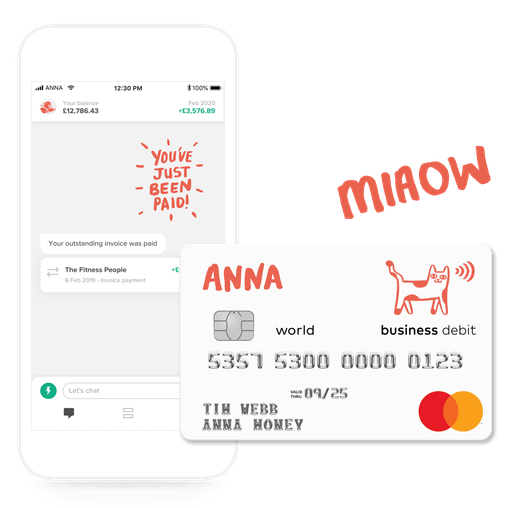






![How to Start a Hand Car Wash Business in the UK [Full Guide]](https://storage.googleapis.com/anna-website-cms-prod/small_Cover_3000_Landscaping_Business_Names_Creative_Name_Ideas_43cd23898e/small_Cover_3000_Landscaping_Business_Names_Creative_Name_Ideas_43cd23898e.webp)
![How to Start a Petrol Station Business in the UK [Guide]](https://storage.googleapis.com/anna-website-cms-prod/small_Cover_3000_Landscaping_Business_Names_Creative_Name_Ideas_78f637cb9c/small_Cover_3000_Landscaping_Business_Names_Creative_Name_Ideas_78f637cb9c.webp)
![How to Start a Homecare Business Franchise in the UK [Guide]](https://storage.googleapis.com/anna-website-cms-prod/small_cover_3000_91132e805d/small_cover_3000_91132e805d.webp)


