What is Payroll? Managing employee payments in the UK


So you’re a growing business and you want to bring in employees – how exactly do you pay them? Well, as a business, you’re responsible for paying your employees according to the laws covering employment and tax; and payroll plays a big role in this process, helping you to calculate what you have to pay and how you report it to HMRC. In this blog post, we’ll cover how to set up your payroll, the key legislation, and some of the mistakes to be aware of.


Defining payroll
What is payroll? It’s basically the process organisations use to pay their employees the right amount at the right time. For most businesses, it’d be almost impossible to manage this on a person-by-person basis, so payroll is an effective system for getting everything under control.
As well as making sure everyone gets paid, payroll also helps businesses to follow their legal obligations, like real-time information reporting and pension auto-enrolment. We’ll go into more details about these later.
The components of payroll
Some elements of payroll include:
- Employee salaries (both net and gross pay)
- Any additional payments, benefits, or reimbursements your employees get
- Taxes and National Insurance
- Deductions (including pension contributions and insurance)
- Employee details and working hours
- Records and reporting
 Payroll Breakdown: From Gross Pay to Take-Home
Payroll Breakdown: From Gross Pay to Take-HomeDifferent types of pay
The exact information in a payroll may vary depending on the payment structure of your employees.
It could be any of the following:
- Fixed salary
- Hourly wage
- Base salary (with or without commission)
- Overtime
- Bonuses
- Tips
Then there are statutory benefits to think about, such as sick pay, maternity or paternity pay, and parental pay. Remember that contractors or freelancers are paid differently. They take care of their own National Insurance contributions and aren’t entitled to pensions, sick pay, or similar benefits.
How to pay your employees
Once you’ve calculated how much you need to pay your employees, you’ll need to actually process the payments.
Methods of employee payment
We’ve outlined the main payment methods in the table below.

Legal requirements for payroll in the UK
There’s more to payroll than just paying your employees. You also have to ensure that everything complies with tax laws and employment legislation.
Minimum wage compliance
Employers must make sure they’re paying the National Minimum Wage (for those aged 20 or under) or the National Living Wage (for those aged 21 or above).
It’s particularly important to be aware of this if your employees are earning a fixed salary. You can calculate an employee’s equivalent hourly salary by dividing their fixed salary by the total hours worked.
We’ve detailed the minimum wage rates by age group in the chart below.
 UK National Minimum Wage by Age Group (as of 6 April 2025)
UK National Minimum Wage by Age Group (as of 6 April 2025)As an employer, it’s your responsibility to make sure you’re keeping up to date with the latest minimum wage laws. If you don’t do that, you may face legal action.
Pay frequency
You can choose whether to pay your employees on a weekly, fortnightly, four-weekly, or monthly basis.
Most organisations opt for monthly pay since it makes it easier to keep track of payments and helps you to keep up with HMRC deadlines.
However, some employers opt for shorter gaps between payments to help their staff members manage their money.
Tax and National Insurance Contributions
Employers are responsible for deducting tax and National Insurance from their employees' wages.
As of the 2026-2027 tax year, the PAYE tax rate is 20% up to £37,700, 40% from £37,701 to £125,140, and 45% over £125,140.
National Insurance rates are more complicated, and vary depending on an employee’s earnings and category. The latest rates are available on the HMRC website.
Pension Auto-enrolment
Every UK employer must auto-enroll eligible employees into a workplace pension. The minimum contribution is 8%, with employers contributing at least 3% and the employee contributing 5% (with 1% of the employee contribution coming through tax relief).
❗Remember that employees can opt out of the system if they want to.
Setting up payroll for the first time
Let’s walk through the process of setting up your payment system.
1. Register with HMRC as an Employer
First of all, you have to register as an employer with HMRC.
After you register, you’ll get your PAYE reference number, which allows you to start running your payroll.
You must register before it’s time to pay your employees, as the whole process can take up to 20 days. However, you can’t register more than two months before you start paying employees.
2. Choose your payroll method
Then you can choose your payroll method of choice. Will you go for a dedicated software or a manual system? Use an in-house team or outsource the job to a professional?
3. Start record keeping
You’ll need to record the salary or wages of your employee as part of the process, alongside other benefits and your deductions. This is really important if you want to avoid penalties from HMRC.
4. Set up your first employee
When you set up your first employee, you’ll need to add information about their salary, deductions, tax codes, annual leave, and more.
If they don’t have a P45, you’ll need to register them with HMRC to work out their tax code through a New Starter form.
5. Preparing your first pay eun
Once everything is ready, you can begin your first pay run.
You’ll need to record what you’re paying, calculate deductions, work out contributions, make a payslip, and report everything to HMRC. The software you’re using will usually provide a payslip.
Regular payroll process
Let’s explore the process in more detail so you can really nail your payroll.
Determining pay and compensation
You already know you need to pay your employees at least the minimum wage, but working out their exact salary can be tricky. As a starting point, it may be helpful to research the salary and benefits package of comparable organisations in your industry for an employee with a similar experience level.
If your employees are working overtime, you may need to adjust their holiday pay. Holiday pay is based on an employee's average earnings over a 52-week reference period, which must include overtime. However, there are some exceptions, such as the case of occasional overtime.
You’ll need to record paid time off (PTO), but when an employee is on leave, you should still calculate their pay as though they’re working. Some employers offer accrued PTO (meaning employees accrue more days over the pay period), a fixed number of PTO hours per year, or even unlimited PTO.
Processing payroll
You start with gross pay – that’s the total amount an employee earns before taxes or deductions. Net pay includes these deductions.
So to calculate an employee’s gross pay, just add their base salary and any additional benefits or payments they receive (such as a travel allowance, commission, or overtime payments).
Then, to calculate net pay, deduct any of the following that apply:
- Payday loans
- Income tax
- National Insurance contributions
- Pension contributions
Employers in the UK are legally required to provide their employees with payslip. If you’re using payroll software, it will generally include a feature that generates payslips for you. This should include gross pay, net pay, and all the deductions.
Making payments
If you want to change your payday at any point, just add the new payment into the system as an additional payment.
However, if you want to make a change to your payment schedule that will lower the frequency of payments, you’ll need to contact HMRC to avoid a penalty.
Reporting and compliance
Every time you pay your employees, you must send a Full Payment Submission (FPS) to HMRC outlining their payments and deductions. To do this you have to enter details about the employee’s gross pay, employment information, and personal information into your payroll system.
This is part of HMRC’s Real Time Information (RTI), which requires employees to report their payroll in real time by submitting an electronic report before each payment to employees.
RTI makes the PAYE process simpler and less burdensome for employers and HMRC.
“For example, by removing the need for the end of year return (P35 and P14) and simplifying the employee starting and leaving processes.” – HMRC.
If there are any changes, such as an employee leaving or changing their address, you’ll need to update this in your systems.
At the end of the tax year, there are some additional admin tasks. For instance, you’ll need to give all employees on your payroll a P60 form to show how much tax they’ve paid over the fiscal year.
Here are some important reporting deadlines to be aware of:
- 5 April: Payrolling benefits registration deadline
- 31 May: Issue P60s to employees
- 1 June: Provide employees with statements of payrolled benefits
- 5 July: PAYE settlement agreement
- 6 July: P11D and P11D(b)
- 19 July: Pay Class 1A NIC (postal)
- 22 July: Pay Class 1A NIC (electronic)
- 19 October: Tax payment of Class 1B NIC and tax (postal)
- 22 October: Tax payment of Class 1B NIC and tax (electronic)
Using payroll software and outsourcing
When it comes to running your payroll, one of the biggest decisions to make is whether you should outsource the job to a professional or manage everything in-house using software.
How to choose a payroll software provider
If you decide to take the software route, here are some things to consider:
- Cost
- HMRC compliance
- Useful features such as payslip generation
- Integrations with other software you use

Advantages of payroll software
Manual processes are one of the biggest culprits for payroll mistakes, as they leave too much room for human error. Payroll software helps to improve accuracy by automating processes and flagging potential errors.
Plus, most programs offer compliance features to help you ensure you’re meeting HMRC’s requirements. Automation also helps you save time.
When to consider outsourcing payroll
For organisations with 5 or more employees, it may make sense to outsource your payroll function to an accountant or professional rather than handling it in-house. This will free up time, give you significant peace of mind, and help you to scale up your business.
Common payroll mistakes to avoid
Getting your payroll right can be tricky, and lots of companies make the same mistakes. Below, we’ve listed the most common errors.
What should you do if an employee doesn't receive their payment?
If an employee isn’t paid you may have made a mistake on your payroll. Check your system for errors and then send the payment to the employee as soon as possible.
It’s not just good manners – late payments are illegal under the Employment Rights Act and may lead to a penalty.
Misclassifying workers
Sometimes, employers misclassify their employees as contractors and vice versa. It’s important to make sure you select the correct category for your team and follow the appropriate rules. If an employee has been misclassified, you need to reclassify them, which may include paying employment benefits they were owed retroactively.
Missing payroll tax payments
If you’ve missed a PAYE tax or NIC payment, you may need to pay interest and penalties to HMRC. How much you owe will depend on how late the payment is and how many times you missed a payment.
Using payroll software helps you to reduce all the risks mentioned above.
The future of payroll management
Right now one of the biggest trends in payroll technology is AI. This is taking payroll software to the next level by automating processes, helping businesses to detect fraud, reduce errors, and receive real-time analytics about their pay processes.
While this stands to make payroll management easier for businesses, employers also face increasingly complex regulations. The UK has introduced various new or updated laws in recent years, such as changes to the National Minimum Wage and Holiday Pay. It’s important for companies to make sure they stay up to date with this.
Frequently asked questions
How do I calculate overtime pay?
Just calculate the number of overtime hours worked in a pay period and the hourly rate for an employee, then multiply the two together. This amount should be added to the employee’s pay.
What do I do if there’s an error in my payroll?
Once you’ve identified the error, you must tell the employee and rectify the problem in your payroll system. You should keep a record of everything.
How can I make adjustments if I overpay or underpay an employee?
If you overpay an employee, you may agree to a repayment plan with them or deduct future wages. It’s important to discuss this with the employee first – don’t just withhold their salary! In the case of underpayments, you need to immediately make a separate payment for the outstanding amount.
Are there specific payroll considerations for part-time employees?
In essence, payroll works in the same way for part-time and full-time employees. However, you’ll need to calculate their benefits and entitlements on a pro-rata basis to reflect the number of hours they work.
How often do payroll tax rates change?
Payroll tax rates may change every new tax year, so it’s important to stay up to date. You can subscribe to HMRC updates or use payroll software that keeps you in the know.
What are the penalties for non-compliance with payroll regulations?
Penalties depend on a range of factors, such as the severity of the mistake and how many times you made an error.
Can employees access their payroll information online?
Some employers give their employees access to their payroll information online through a payroll software portal or dedicated HR system. However, this isn’t a requirement – it’s up to the employer.
What’s the process for a new employee payroll setup?
To add a new employee to your setup, you’ll need to enter their personal details, National Insurance number, tax code (provided in a P45 from a previous employer), pay rate, and hours.
How should tips be handled in payroll?
Tips are only processed in payroll software if they’re pooled and distributed through the employer. In this case, they are treated as earnings. Otherwise, employees are responsible for declaring them.
What records need to be kept for payroll audit purposes?
Employers must keep records on pay, employee details, tax and National Insurance, as well as pensions, statutory payments, expenses, and benefits.
What’s the difference between gross and net pay?
Gross pay is the amount an employee earns before deductions, while net pay is the amount earned after deductions (including tax and National Insurance).
Read the latest updates
Open a business account in minutes
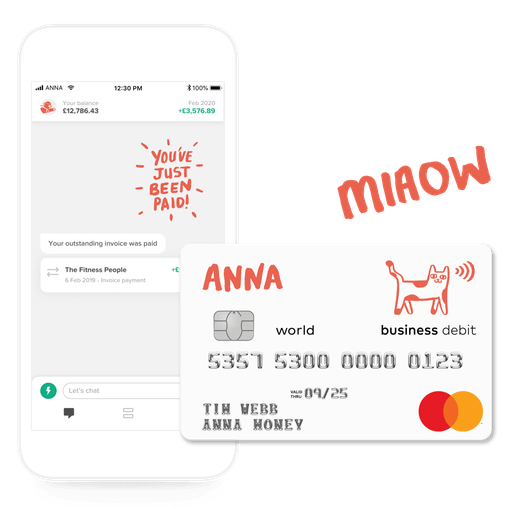





![How to Start a Hand Car Wash Business in the UK [Full Guide]](https://storage.googleapis.com/anna-website-cms-prod/small_Cover_3000_Landscaping_Business_Names_Creative_Name_Ideas_43cd23898e/small_Cover_3000_Landscaping_Business_Names_Creative_Name_Ideas_43cd23898e.webp)
![How to Start a Petrol Station Business in the UK [Guide]](https://storage.googleapis.com/anna-website-cms-prod/small_Cover_3000_Landscaping_Business_Names_Creative_Name_Ideas_78f637cb9c/small_Cover_3000_Landscaping_Business_Names_Creative_Name_Ideas_78f637cb9c.webp)
![How to Start a Homecare Business Franchise in the UK [Guide]](https://storage.googleapis.com/anna-website-cms-prod/small_cover_3000_91132e805d/small_cover_3000_91132e805d.webp)


