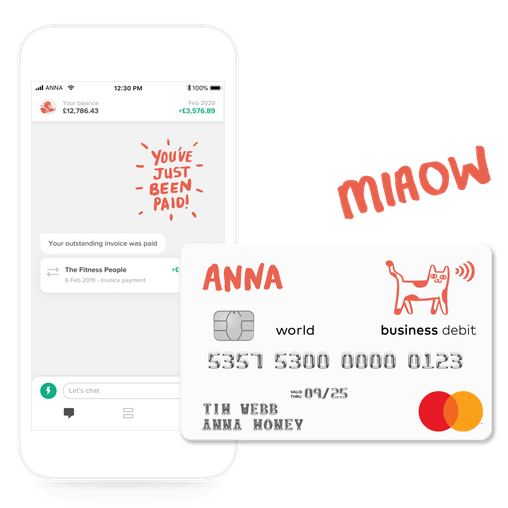There’s a lot of information out there about how to calculate your VAT or how to file your VAT return. But there’s less help when it comes to how you actually pay HMRC. So we’re taking a closer look at it.


So you’ve sent your VAT return to HMRC and now you owe them VAT (boo!) Or maybe they owe you VAT (yes!). If you’ve declared more VAT in your sales than in your purchases, you will be in a position of payment to HMRC. And if you’ve declared more VAT in your purchases than in your sales, you will be in a position of repayment from HMRC. The figure in box 5 of your VAT return will show this.
Repayments – HMRC owes you VAT
When you are in a position of repayment from HMRC, they’ll usually be made within 30 days of you submitting your VAT Return.
If HMRC already have your details, they’ll send the money directly to your bank account. Otherwise they’ll send you a cheque.
Payments – You owe HMRC VAT
If you’re in a position where you need to make a payment to HMRC you need to make the payment on time or you’ll get a penalty charge. Your payment deadline will be shown on your VAT return and it’s normally the same day as your VAT return due date.
HMRC provide various ways to pay your VAT bill:
Paying by Direct Debit
If you want to pay your VAT bill by Direct Debit, it needs to be arranged at least three working days before you submit your online VAT return, otherwise the payment won’t leave your bank account in time.
Once you’ve set it up, payments will be automatically collected from your bank account three working days after the payment deadline on your VAT return.
Pay with your online bank account
Once you’ve signed into your HMRC account, select ‘start a payment’ and then ‘pay by bank account’. You’ll need to sign in to your online or mobile banking account to approve your VAT payment.
The payment should be instant but it can take up to 2 hours to show in your account. Remember to have your bank account details ready!
Make an online or telephone bank transfer
You can pay HM Revenue and Customs (HMRC) by Faster Payments, CHAPS or BACS.
HMRC’s bank details are as follows:
Sort code: 08 32 00
Account number: 11963155
Account name: HMRC VAT
The reference number is your VAT registration number. You can find your registration number on your VAT online account or on your VAT registration certificate. Make sure you don’t put any spaces between the digits when paying your VAT bill and double check that your reference number is correct. Any errors will delay your payment being processed correctly.
By debit or corporate credit card online
It’s worth knowing that if you pay by corporate debit or credit card there’s a fee – and it’s not refundable. There’s no fee if you pay by personal cheque debit card. You can’t pay by personal credit card.
At your bank or building society
This is the old-fashioned way to pay and it takes longer. You’ll need to order paying-in slips online or by phone from HMRC before you can pay this way. It can take up to 6 weeks for them to arrive.
You can order the slips online from HMRC’s order page, and by phone at 03000 519 206. For details on when to call and what to expect, check HMRC’s detailed information about VAT payment slips.
You can use the paying-in slips to pay at your own bank or building society by cash or cheque. Make sure your cheque is payable to ‘HM Revenue and Customs only’. Your reference will need to be your VAT reg number.
Allow three working days for your payment to reach HM Revenue and Customs’ bank account.
Open a business account in minutes