Receipts. You find them here, you find them there, you find them everywhere: in the glove compartment, the washing machine, in your passport/Kindle/iPad case. And the big ones (like that round of drinks you bought for the team) will always pull an escape act from your wallet. Get organised and never lose a receipt again with our quick tips.


Why it’s important to keep your receipts safe
Establishing a way to keep track of business receipts for your accounting records is important, especially for small business owners. The rules are: limited companies should keep their receipts for six years after the 31 January tax deadline and sole traders for five years. That’s because HMRC could request to see them at any time in that period.
If they do come knocking, you must be able to produce and substantiate records of your expense claim. According to their policy, if it needs to check your tax return for any reason and you are unable to show the records that you used to complete the return, you may have to pay a penalty.
It’s not all bad news though. Receipts are proof of your expenses, and as a sole trader or a limited company, you can claim back justifiable expenses and reduce your tax bill.
What expenses can I claim?
- As a rough guide, allowable expenses include:
- Office costs, like stationery and phone bills
- Travel costs, like parking, train and bus fares
- Clothing that’s for work purposes, like uniforms or protective gear
- Staff costs, like salaries and subcontractor costs
- Stock and raw materials
- Financial costs, like insurance and bank charges
- Business premise costs, like heating, lighting and business rates
- Advertising and marketing, including website costs
- Training courses
- Mileage expenses - HMRC will accept a list of itemised journeys as a basis for a mileage expense claim.
Setting up a system
The germ of a receipt management system might see your receipts filed in monthly envelopes, tossed into a box awaiting a rainy admin day, or at best logged in a spreadsheet - when you get round to it. However, with ANNA’s digital receipt capture, you can say goodbye to shoeboxes and spreadsheets. Thanks to AI tech and our receipt scanner app, ANNA scans your store receipts, stores the details and assigns an expense category, without you having to type a thing.
5 ways ANNA keeps you on top of your expenses
1. Record your expenses on the go
Every time you make a purchase with your ANNA debit card, we’ll prompt you to photograph it on the spot.
2. Never lose another receipt
ANNA’s receipt organiser for small business scans and safely stores receipts electronically, so no more paper receipts.
3. Be tax return ready
ANNA automatically categorises your expenses, ready for your tax return. All you need to do is check you’re happy with the assigned category and change it if you’re not.
4. Stay on top of spending
Because your expenses are automatically categorised and summarised in expense reports, you can see exactly where your money’s going - you can check your Uber receipts and your VAT receipts. A handy, instant insight.
5. No manual data entry
Digitising receipts and automating expense claims does away with time consuming admin. And you don’t need to chase receipts or reimburse employees for expenses.
Read the latest updates
Open a business account in minutes
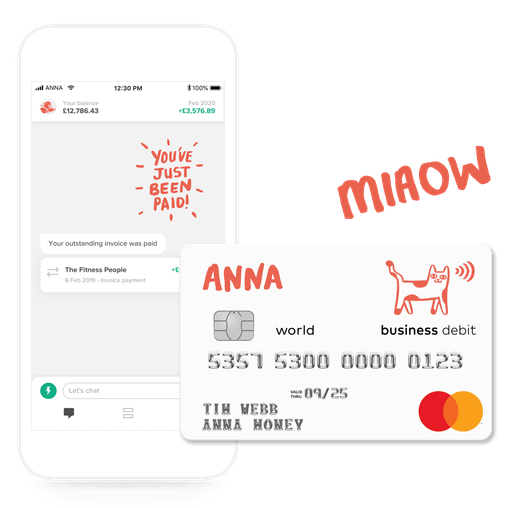





![How to Start a Hand Car Wash Business in the UK [Full Guide]](https://storage.googleapis.com/anna-website-cms-prod/small_Cover_3000_Landscaping_Business_Names_Creative_Name_Ideas_43cd23898e/small_Cover_3000_Landscaping_Business_Names_Creative_Name_Ideas_43cd23898e.webp)
![How to Start a Petrol Station Business in the UK [Guide]](https://storage.googleapis.com/anna-website-cms-prod/small_Cover_3000_Landscaping_Business_Names_Creative_Name_Ideas_78f637cb9c/small_Cover_3000_Landscaping_Business_Names_Creative_Name_Ideas_78f637cb9c.webp)
![How to Start a Homecare Business Franchise in the UK [Guide]](https://storage.googleapis.com/anna-website-cms-prod/small_cover_3000_91132e805d/small_cover_3000_91132e805d.webp)


