If you’re running a business, you likely have to submit a VAT return every three months. Whilst this can seem like an administrative hassle, you should look at it as a mark of running a successful small business. The good news is, the process of submitting a Return has never been easier. We’re going to take a look at everything you need to know about submitting a VAT Return online.


What is a VAT Return?
Let’s get the basics out of the way first. Value Added Tax (VAT) is applied to the price of certain goods, services and other taxable supplies. The standard VAT rate is 20% for most goods and services, while some select items are charged at either 5% or even zero rated (0%).
As mentioned above, most businesses have to submit an online VAT Return to Her Majesty’s Revenue and Customs (HMRC) every three months. This is a summary of your income and expenses as well as the VAT you need to pay or reclaim for this period. So, on your VAT Return you will see:
- Your total sales and purchases for the three-month period
- The amount of VAT you owe
- The amount of VAT you can reclaim for purchases made by your business
To submit a VAT Return, you first need to register with HMRC on the UK government website. Things have changed a bit recently and before you register with HMRC, you will need to create a Government Gateway user ID. If you are a business or organisation, you will also now need a device or authenticator app to be able to login. Once you have your Government Gateway user ID and your VAT number, you can begin the process of filing your VAT Return online.
The Making Tax Digital initiative
HMRC has made a gigantic push to bring everyone online to simplify and improve processes. This means that, since 01 April 2019, all VAT-registered businesses with a taxable turnover above the current VAT registration threshold (£85,000) are required to submit their VAT Returns though an app. This whole system is what is known as Making Tax Digital (MTD) for VAT. This was a huge change that impacted more than one million businesses and changed the way they kept and filed VAT records.
Once a business has registered for MTD, they will no longer be able to directly use their online account to file their VAT Return. Instead, they will have to use accounting software that is compatible with MTD. The positive around this is it makes things much easier to keep and submit records, whether that’s through an app or even by submitting your VAT return directly from any Excel spreadsheet.
Something to note, once you have registered for MTD, you still need to keep digital records and submit your VAT Return through MTD-compatible software even if your taxable turnover is below the VAT registration threshold. You must de-register from VAT or be exempt from MTD to not be required to file a return.
Completing a VAT Return online
If you’re not uploading your spreadsheets directly and still need to complete a VAT Return, there will be several parts of the online form that you need to complete. These are as below. These are the boxes of the VAT Return that you will be asked to complete when you submit your VAT Return online:
Box 1
The VAT due this period from sales and other outputs.
Box 2
The VAT due in this period from acquisitions of goods made in Northern Ireland from European Union Member States.
Box 3
The total VAT due as a sum of Box 1 and Box 2
Box 4
The VAT reclaimed in this period on purchases and other inputs (including acquisitions from the EU.
Box 5
The net VAT to pay HMRC or reclaim – this will be calculated automatically when filling out a VAT Return online.
Box 6
The total value of sales and any other outputs, excluding any VAT.
Box 7
The total value of purchases and all other inputs excluding any VAT.
Box 8
Brexit has affected this box, so it is for either of the following amounts: 1. All supplies of goods and related costs, excluding any VAT, to EU Member States made on or before 31 December 2020, 2. For supplies of goods and related costs, excluding any VAT, from Northern Ireland to EU Member States made from 1 January 2021.
Box 9
As with Box 8, this is for either: 1. For acquisitions of goods and related costs, excluding any VAT, from EU Member States made on or before 31 December 2020. 2. For acquisitions of goods and related costs, excluding any VAT, from EU Member States to Northern Ireland made from 1st January 2021.
The above can be altered if you use any of the special VAT accounting schemes, such as a Flat Rate VAT Scheme. You can see how this changes the specific items on the UK government website.
I submitted a late VAT Return, what happens now?
If you’ve missed a VAT return deadline, there’s no need to worry. HMRC will record a default and it’s fine if you only have one in a 12-month period.
However, should you default again you will receive a penalty surcharge. The amount you are fined will depend on whether your annual turnover is over or under £150,000. This is based on the percentage of VAT that is outstanding on the due date for which that VAT Return was due.
One more thing to note, you can also be penalised for:
- Careless or deliberate mistakes on your VAT Return
- Not telling HMRC their calculation is wrong within 30 days
- If you submit a paper VAT Return an exemption from online filing
ANNA makes filing a VAT Return as easy as can be. Our collection of Making Tax Digital (MTD) spreadsheet templates for calculating and submitting via our VAT bridging tool makes it super easy for everyone. If you have any questions, we’re here 24/7. Just email hello@anna.money and we’ll be in touch shortly.
Read the latest updates
You may also like
Open a business account in minutes
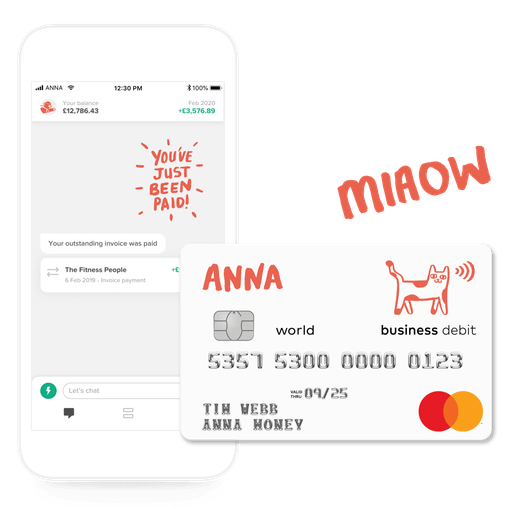





![How to Start a Hand Car Wash Business in the UK [Full Guide]](https://storage.googleapis.com/anna-website-cms-prod/small_Cover_3000_Landscaping_Business_Names_Creative_Name_Ideas_43cd23898e/small_Cover_3000_Landscaping_Business_Names_Creative_Name_Ideas_43cd23898e.webp)
![How to Start a Petrol Station Business in the UK [Guide]](https://storage.googleapis.com/anna-website-cms-prod/small_Cover_3000_Landscaping_Business_Names_Creative_Name_Ideas_78f637cb9c/small_Cover_3000_Landscaping_Business_Names_Creative_Name_Ideas_78f637cb9c.webp)
![How to Start a Homecare Business Franchise in the UK [Guide]](https://storage.googleapis.com/anna-website-cms-prod/small_cover_3000_91132e805d/small_cover_3000_91132e805d.webp)











