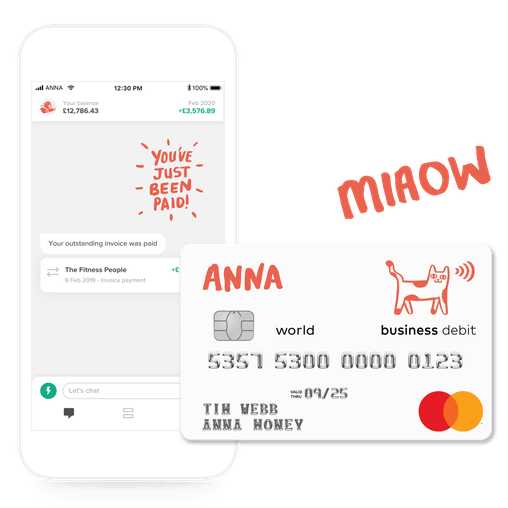Making Tax Digital for Income Tax Self Assessment (or MTD ITSA, to use HMRC’s catchy abbreviation) is the next big step in the UK’s move towards a fully digital tax system.
At the moment if you’re self-employed you have to file a Self Assessment tax return once a year. MTD is going to change that: you’ll have to provide HMRC with updates four times a year, as well as a Final Declaration.


- In this article
- What does “registering for MTD ITSA” actually mean?
- Who needs to register (and when)?
- MTD ITSA registration thresholds and start dates
- How to know if you should register now
- Why register early?
- How to register
- What happens after you register
- What if you don’t register?
- How ANNA makes MTD painless
- In summary
If you’re self-employed, a landlord, or earn extra money outside PAYE, this change will affect you sooner or later, so it’s worth knowing whether you should register, when, and why doing it early might actually make your life easier (yes, getting organised is definitely a good idea…)
In this blog we’ll take a look at when you need to register for MTD ITSA and how ANNA’s MTD Self Assessment service can make life simpler for you by automating the process for you, matching your invoices and receipts to transactions and sending all the necessary reports to HMRC.
In short, ANNA can make sure you’re saving as much money on your taxes as possible, while also staying 100% compliant.
What does “registering for MTD ITSA” actually mean?
As mentioned, in simple terms registering for MTD ITSA means you’ll start keeping your business or property records digitally and sending quarterly updates to HMRC using MTD-compatible software, rather than filing one big Self Assessment at the end of the year.
You’ll also send a year-end submission called an End of Period Statement (EOPS), and a Final Declaration to confirm all your income and allowances.
Don’t worry - it’s not an extra tax - it’s just a new, more digital way of reporting what you already owe HMRC. But it is a big adjustment, and it’s definitely worth getting ready for it.
Who needs to register (and when)?
The rollout is being phased to give everyone time to get ready. Whether you need to register depends on how much you earn from self-employment or property.
MTD ITSA registration thresholds and start dates
| Tax Year | Who’s included | What counts as “qualifying income”? |
|---|---|---|
| From 6 April 2026 | Anyone earning £50,000 or more from self-employment and/or property | Total gross income from business and rental sources combined |
| From 6 April 2027 | Those earning £30,000 or more | Same as above |
| Future date (proposed) | Those earning £20,000 or more | To be confirmed in later legislation |
Your PAYE income (salary) doesn’t count towards the threshold, but you’ll still declare it when you make your Final Declaration at the end of the year.
If your total business and property income is below £30,000, you can keep using the current Self Assessment system for now. But the thresholds are expected to drop, so it’s only a matter of time before most self-employed people and landlords are brought in. That’s why it’s good to get ready now.
How to know if you should register now
Ask yourself three questions:
- Is my self-employed and/or rental income already above £50,000?
You’ll need to comply from April 2026. Register early to get used to quarterly reporting. - Is my income between £30,000 – £50,000?
You’ll be in the next wave (April 2027), but getting digital now will save you headaches later. - Is my income under £30,000?
You’re not required yet, but switching to digital bookkeeping early puts you ahead of the curve - and anyway, it makes Self Assessment faster and more accurate.
Why register early?
While MTD ITSA isn’t compulsory for everyone yet, early registration has real advantages:
- No last-minute panic – You can take your time getting used to new software.
- Better visibility – Quarterly summaries mean you always know how much tax to set aside.
- Simpler record-keeping – Receipts, invoices, and expenses all in one place.
- Fewer surprises – No more finding out your tax bill months after the year ends.
- Future proofing – Once thresholds drop, you’ll already be compliant.
In other words, MTD ITSA isn’t something to fear - it’s a system designed to make your tax life simpler in the long run. It may take a bit of getting used to, but it should pay off in the long run.
How to register
You do have to tell HMRC when you’re registering for MTD ITSA. You can’t just start sending quarterly updates from compatible software without officially enrolling first.
📝 Step-by-step: registering for MTD ITSA
- Check you’re eligible
You can only sign up once you’re registered for Self Assessment and have a Unique Taxpayer Reference (UTR). If you’re already registered for Self Assessment you will already have a UTR. - Sign up for MTD ITSA with HMRC
You’ll need to use your Government Gateway account to register for the MTD ITSA service.
HMRC will ask for details like your UTR, National Insurance Number, and business type (self-employed, landlord, or both); you'll also confirm which software you'll use to submit your digital updates. - Wait for confirmation
HMRC will email you when your registration is complete. Only then can you start submitting your quarterly updates via your MTD-compatible software. - Start digital record keeping
Once you’re officially enrolled, your chosen software (such as ANNA) will handle sending updates, End of Period Statements (EOPS), and your Final Declaration.
A warning about enrolling
If you just start sending quarterly updates without enrolling, HMRC won’t link them to your tax account - so they won’t count. You must complete the registration process before your first digital submission.
What happens after you register
Once you’ve registered for MTD ITSA and chosen compatible software (like ANNA 😉), your year will look like this:
- Keep digital records – Record your income and expenses digitally as you go.
- Send quarterly updates – Four times a year, your software sends HMRC a quick summary of your figures.
- Submit an End of Period Statement (EOPS) – After the tax year ends, confirm final figures for each income source.
- Make your Final Declaration – Combine everything and submit to HMRC by 31 January as usual.
It’s the same information as in a traditional Self Assessment, just spread throughout the year rather than crammed into one deadline.
What if you don’t register?
If you’re required to join and don’t do it, you’ll be non-compliant with MTD rules once your start date arrives. HMRC can issue penalties for:
- Late or missing quarterly updates
- Failure to keep digital records
- Inaccurate submissions
And beyond penalties, you’ll likely find it harder to track what you owe - which can hit cash flow and cause nasty surprises in January.
How ANNA makes MTD painless
When you use ANNA’s MTD Self Assessment service you don’t need to stress about the technical bits.
- Your income and expenses are tracked automatically through your ANNA business account.
- You can snap receipts on the go - they’re matched to the right category.
- Quarterly updates and your EOPS are prepared and submitted for you.
- You can see your estimated tax bill in real time and set money aside in a Tax Pot.
So when the MTD ITSA deadlines hit, you’ll already be ready - no spreadsheets, no panic, just a slightly smug feeling of satisfaction.
In summary
If you’re self-employed or a landlord and your income is heading towards £30,000 or more, yes, you should start preparing and consider registering for MTD ITSA now.
Getting ahead means less stress, fewer surprises, and a smoother transition when digital tax reporting becomes mandatory.
And if you’d rather focus on running your business than wrestling with HMRC rules, ANNA has you covered – digital records, automated updates, and round-the-clock human support.
Open a business account in minutes